Reddit mentions: The best internal hard drives
We found 5,356 Reddit comments discussing the best internal hard drives. We ran sentiment analysis on each of these comments to determine how redditors feel about different products. We found 746 products and ranked them based on the amount of positive reactions they received. Here are the top 20.
1. WD Blue 1TB PC Hard Drive - 7200 RPM Class, SATA 6 Gb/s, 64 MB Cache, 3.5" - WD10EZEX
- Reliable everyday computing
- WD quality and reliability
- Free Acronis True Image WD Edition cloning software
- Massive capacities up to 6 TB available
Features:

Specs:
| Color | Blue |
| Height | 1 Inches |
| Length | 5.8 Inches |
| Number of items | 1 |
| Release date | June 2019 |
| Size | 1TB |
| Weight | 0.9700339528 Pounds |
| Width | 4 Inches |
2. (Old Model) Seagate 1TB Gaming SSHD SATA 8GB NAND SATA 6Gb/s 2.5-Inch Internal Bare Drive (ST1000LM014)
- Solid State Hybrid Drive, boots and performs like an SSD
- 9.5mm drive for mobile devices, add capacity without adding complexity to get more from your PC, Mac, tablet or game console
- Up to 4x faster than traditional 5400 RPM HDD. Ideal for gaming and performance laptop
- Easy Playstation upgrade up to 500GB capacity without void warranty
- 64MB Cache with 8GB NAND Flash for more speed, cost efficient. Now with a 5 year warranty
Features:

Specs:
| Height | 2.8 Inches |
| Length | 4 Inches |
| Number of items | 1 |
| Size | 1TB |
| Weight | 0.2 Pounds |
| Width | 0.4 Inches |
3. Seagate (ST2000LX001) FireCuda 2TB Solid State Hybrid Drive Performance SSHD – 2.5 Inch SATA 6Gb/s Flash Accelerated for Gaming PC Laptop
Store games and play them faster with an internal SSHD drive delivering SSD performance and HDD capacitiesPerfect for PC gaming and laptop gaming, this hybrid hard drive helps load maps and boot levels faster with flash enhanced speedsChoose from a variety of capacities for an optimized rigLow power...

Specs:
| Height | 0.393700787 Inches |
| Length | 3.9763779487 Inches |
| Number of items | 1 |
| Release date | September 2016 |
| Size | 2TB |
| Weight | 0.203 Pounds |
| Width | 2.755905509 Inches |
4. (Old Model) Seagate 1TB Desktop HDD Sata 6Gb/s 64MB Cache 3.5-Inch Internal Bare Drive (ST1000DM003)
Ideal for everyday desktop and computing storage1TB capacity stores 120 HD video, or 200,000 photos, or 250,000 songs7200 RPMStore data faster with SATA 6GB/s interface2 year warranty; 64MB cache

Specs:
| Height | 0.7870063 Inches |
| Length | 3.999992 Inches |
| Number of items | 1 |
| Size | 1TB |
| Weight | 0.661386786 Pounds |
| Width | 5.7869963 Inches |
5. Seagate BarraCuda 2TB Internal Hard Drive HDD – 3.5 Inch SATA 6 Gb/s 7200 RPM 64MB Cache for Computer Desktop PC Laptop (ST2000DM006)
Store more, compute faster, and do it confidently with the proven reliability of BarraCuda internal hard drivesBuild a powerhouse gaming computer or desktop setup with a variety of capacities and form factorsThe go to SATA hard drive solution for nearly every PC application—from music to video to ...

Specs:
| Height | 1.028 Inches |
| Length | 5.787 Inches |
| Number of items | 1 |
| Release date | July 2016 |
| Size | 2TB |
| Weight | 0.881849048 Pounds |
| Width | 4 Inches |
6. WD Red 3TB NAS Internal Hard Drive - 5400 RPM Class, SATA 6 Gb/s, CMR, 64 MB Cache, 3.5" - WD30EFRX (Old Version)
Specifically designed for use in NAS systems with up to 8 baysSupports up to 180 TB/yr workload rate* |*Workload Rate is defined as the amount of user data transferred to or from the hard drive. Workload Rate is annualized (TB transferred ? (8760 / recorded power-on hours)). Workload Rate will vary ...

Specs:
| Color | Red |
| Height | 1.03 Inches |
| Length | 5.7 Inches |
| Number of items | 1 |
| Size | 3TB |
| Weight | 0.81875 Pounds |
| Width | 4 Inches |
7. (Old Model) Seagate 2TB Laptop HDD SATA III 2.5-Inch Internal Bare Drive 9.5MM (ST2000LM003)
Capacity: 2TBInterface: SATA 3.0 Gb/s (1.5 Gb/s)Rotational Speed: 5400 RPM classATA Security Mode Feature Set, SATA Native Command Queuing Feature,ATA S.M.A.R.T. Feature Set, Serial ATA 3.0 Gb/s Interface Support, NoiseGuard, Load/Unload Head Technology

Specs:
| Height | 0.374015 Inches |
| Length | 3.9507795 Inches |
| Size | 2TB |
| Weight | 0.29 Pounds |
| Width | 2.7499945 Inches |
8. WD Blue 2TB PC Hard Drive - 5400 RPM Class, SATA 6 Gb/s, , 64 MB Cache, 3.5" - WD20EZRZ (Old Version)
Reliable everyday ComputingWd quality and reliabilityFree Acronis True Image WD Edition cloning softwareMassive capacities up to 6 TB available2-Year manufacturer's limited

Specs:
| Color | Blue |
| Height | 1.028 Inches |
| Length | 5.87 Inches |
| Number of items | 1 |
| Release date | August 2015 |
| Size | 2TB |
| Weight | 1.322773572 Pounds |
| Width | 4 Inches |
9. (Old Model) Seagate 3TB Desktop HDD SATA 6Gb/s 64MB Cache 3.5-Inch Internal Bare Drive (ST3000DM001)
Ideal for everyday desktop and computing storage3TB capacity stores 360 HD video, or 600,000 photos, or 750,000 songs7200 RPMStore data faster with SATA 6GB/s interface2 year warranty. 64MB cache

Specs:
| Height | 1.02755905407 Inches |
| Length | 3.99999999592 Inches |
| Number of items | 1 |
| Size | 3TB |
| Weight | 1.38009376012 Pounds |
| Width | 5.7480314902 Inches |
10. Seagate BarraCuda Internal Hard Drive 4TB SATA 6Gb/s 256MB Cache 3.5-Inch (ST4000DM005)
- Cost-effective 7200 RPM internal hard drive upgrade for laptop or desktop computers allows you to store all of your games, music, movies, and more
- Seagate BarraCuda’s SATA 6Gb/s interface optimizes burst performance while Seagate Secure models offer hardware-based data security
- Best-fit applications for BarraCuda hard drives include desktop or all-in-one PCs, home servers, entry-level direct-attached storage devices (DAS)
- Instant Secure Erase allows safe and easy drive retirement, and you can protect data with Self-Encrypting Drive (SED) models
- 2 year limited manufacturer warranty
Features:

Specs:
| Height | 0.787 Inches |
| Length | 5.787 Inches |
| Number of items | 1 |
| Size | 4TB |
| Weight | 0.881849048 Pounds |
| Width | 4 Inches |
11. Seagate BarraCuda 1TB Internal Hard Drive HDD – 2.5 Inch SATA 6 Gb/s 5400 RPM 128MB Cache for PC Laptop (ST1000LM048)
- The BarraCuda mobile internal hard drive is the go to upgrade for on the go computing thanks to big capacity in a small form factor
- Tackle projects, maneuver applications, and multitask like a pro with a wide range of available capacities
- Features specialized caching technology for optimized data flow and faster loading
- Confidently rely on portable hard drive technology backed by 20 years of innovation
- Enjoy long term peace of mind with the included two year limited warranty
Features:

Specs:
| Height | 0.276 Inches |
| Length | 3.951 Inches |
| Number of items | 1 |
| Release date | April 2020 |
| Size | 1TB |
| Weight | 0.198 pounds |
| Width | 2.75 Inches |
12. WD Red 8TB NAS Hard Disk Drive - 5400 RPM Class SATA 6 Gb/s 128MB Cache 3.5 Inch - WD80EFZX
Specifically designed for use in NAS systems with up to 8 baysTested for 24x7 reliabilityNASware firmware for compatibility

Specs:
| Color | red |
| Height | 5.8 Inches |
| Length | 4 Inches |
| Number of items | 1 |
| Size | 8TB |
| Weight | 1.4 Pounds |
| Width | 1.03 Inches |
13. WD Black 2TB Performance Internal Hard Drive - 7200 RPM Class, SATA 6 Gb/s, 64 MB Cache, 3.5" - WD2003FZEX
Next-generation desktop performance hard drive designed to intensify your PC experiencePerformance storage available in up to 6TB capacities2X DRAM cache up to 256 MB for faster read operationsDesigned for creative professionals, gamers and system builders5-year manufacturer's limited warranty

Specs:
| Color | WD Black 2TB |
| Height | 1 Inches |
| Length | 5.8 Inches |
| Number of items | 1 |
| Size | 2TB |
| Weight | 1.322773572 Pounds |
| Width | 4 Inches |
14. Seagate BarraCuda 2TB Internal Hard Drive HDD – 3.5 Inch SATA 6Gb/s 7200 RPM 256MB Cache 3.5-Inch – Frustration Free Packaging (ST2000DM008)
- Note: Graphics May Vary and Size (3.5") refer to the size of the data platters not the size of the hard drive mechanism
- Store more, compute faster, and do it confidently with the proven reliability of BarraCuda internal hard drives
- Build a powerhouse gaming computer or desktop setup with a variety of capacities and form factors
- The go to SATA hard drive solution for nearly every PC application—from music to video to photo editing to PC gaming
- Confidently rely on internal hard drive technology backed by 20 years of innovation
Features:

Specs:
| Height | 0.79 Inches |
| Length | 5.79 Inches |
| Number of items | 1 |
| Release date | September 2018 |
| Size | 2TB |
| Weight | 0.92 Pounds |
| Width | 4 Inches |
15. WD Black 1TB Performance Mobile Hard Disk Drive - 7200 RPM SATA 6 Gb/s 32MB Cache 9.5 MM 2.5 Inch - WD10JPLX
- Specifically designed for small form factor desktops, laptops, and Mac computers
- Performance 2.5-inch hard drives available in up to 1TB capacities
- Designed for creative professionals, gamers, and system builders
- Enhanced-availability (EA) models for applications needing around-the-clock access to lower-transaction environments
- 5-year manufacturer's limited warranty
Features:

Specs:
| Color | Black |
| Height | 0.347 Inches |
| Length | 3.94 Inches |
| Number of items | 1 |
| Release date | June 2019 |
| Size | 1TB |
| Weight | 0.25 Pounds |
| Width | 2.75 Inches |
16. HGST Travelstar 7K1000 2.5-Inch 1TB 7200 RPM SATA III 32MB Cache Internal Hard Drive 0J22423
1TB of CapacityAdvanced Format, industry standard 4K sector size512 byte emulation (512e)7200 RPM high-performance HDD6Gb/s SATA interface; Please refer the Application Guide before use.

Specs:
| Height | 0.4 Inches |
| Length | 3.9 Inches |
| Number of items | 1 |
| Size | 1 TB |
| Weight | 0.2535316013 Pounds |
| Width | 2.75 Inches |
17. Seagate BarraCuda 2TB Internal Hard Drive HDD – 2.5 Inch SATA 6 Gb/s 5400 RPM 128MB Cache for PC Laptop (ST2000LM015)
The BarraCuda mobile internal hard drive is the go-to upgrade for on-the-go computing thanks to big capacity in a small form factorTackle projects, maneuver applications, and multitask like a pro with a wide range of available capacitiesFeatures specialized caching technology for optimized data flow...
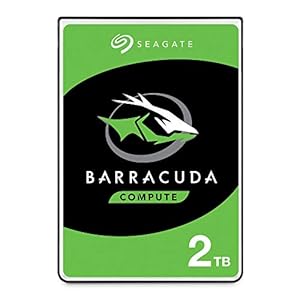
Specs:
| Height | 0.276 Inches |
| Length | 3.951 Inches |
| Number of items | 1 |
| Size | 2TB |
| Weight | 0.198 Pounds |
| Width | 2.75 Inches |
18. Seagate FireCuda 2TB Solid State Hybrid Drive Performance SSHD – 3.5 Inch SATA 6Gb/s Flash Accelerated for Gaming PC Desktop (ST2000DX002)
- Store games and play them faster with an internal SSHD drive delivering SSD performance and HDD capacities
- Perfect for: Gaming, creative pro applications, this hybrid hard drive helps load maps and boot levels faster with flash enhanced speeds.
- Choose from a variety of capacities for an optimized rig
- Low power consumption means a more cost effective setup
- Get long term peace of mind with the included five year limited warranty
Features:

Specs:
| Height | 1.03 Inches |
| Length | 5.79 Inches |
| Number of items | 1 |
| Release date | July 2016 |
| Size | 2TB |
| Weight | 1.2 Pounds |
| Width | 4 Inches |
19. WD Blue 500GB Desktop Hard Disk Drive - 7200 RPM SATA 6 Gb/s 16MB Cache 3.5 Inch - WD5000AAKX
- IntelliSeek: Calculates optimum seek speeds to lower power consumption, noise and vibration.
- Data LifeGuard: Advanced algorithms monitor your drive continuously so it stays in optimum health.
- NoTouch Ramp Load Technology: Safely positions the recording head off the disk surface to protect your data.
- 2-year seller waranty
- Package includes a hard drive only - no screws, cables, manuals included. Please purchase mounting hardware and cables separately if necessary.
Features:

Specs:
| Color | Blue |
| Height | 5.787 Inches |
| Length | 1.028 Inches |
| Number of items | 1 |
| Size | 500 GB |
| Weight | 0.992080179 Pounds |
| Width | 4 Inches |
20. Seagate FireCuda Gaming SSHD 2.5 1TB SATA 6Gb/s Flash Accelerated (8GB) Fast Hard Drive (ST1000LX015)
Fastest 2.5-Inch PC compute and gaming Hard Drive on the market, all within a thin 7mm z-heightEnormous 500GB, 1TB and 2TB options. The 2TB capacity can store up to 80x 25GB gamesFlash-accelerated technology delivers up to 5x faster load times for nonstop performance, play and productivity compared ...

Specs:
| Height | 0.787401574 Inches |
| Length | 5.7480314902 Inches |
| Number of items | 1 |
| Release date | September 2016 |
| Size | 1TB |
| Weight | 0.21164377152 Pounds |
| Width | 3.9763779487 Inches |
🎓 Reddit experts on internal hard drives
The comments and opinions expressed on this page are written exclusively by redditors. To provide you with the most relevant data, we sourced opinions from the most knowledgeable Reddit users based the total number of upvotes and downvotes received across comments on subreddits where internal hard drives are discussed. For your reference and for the sake of transparency, here are the specialists whose opinions mattered the most in our ranking.
CPU
Mother Board
GPU
8GB of RAM
1TB HDD for way more storage space then a console. You could drop the storage space to match a console and save a bit of money, but we won't do that.
PSU Cheaper/lower wattage for this build is possible, but it's better not to skimp
Disk drives are dying out and everything is going digital. Even consoles are showing massive growth in direct game purchases and downloads from PSN/XBL. But here it is if you want one.
Here's a few cases 1 2 3 4. Pick your case based on style, USB ports, whatever. All of those are 30 dollars or less and are mATX, meaning smaller form factor.
So now peripherals. Need a monitor? No you don't, plug it in to your TV. HDMI just like a console and consoles don't come with displays. You might have a monitor already.
Controller/input devices? PCs can use the old controllers you have laying around. Here's a keyboard and mouse recommendation anyway if you want one or don't already own them since most people own a computer for stuff outside gaming. That costs around half the price of an OEM console controller and KB+M is a more accurate input method. Controllers are a comfort thing and are best suited for driving games, but point and click with a high DPI sensor is much more intuitive and accurate than a controller with bad input filtering and clunky auto aim. Microsoft tried cross platform and keyboard and mouse destroyed gamepad/controller players. The only real cross platform right now is Rocket League because controllers are the better input method for driving so it's equal footing. But if you're playing Rocket League on PC, you load in faster. You'll be sitting on an empty field while you wait for other players to connect before the countdown and stuff starts, kinda neat. Also, that one I recommended has a button to change DPI/sensitivity on the fly, no need to bother with settings menus. Seamlessly go from sniping to roaming to driving. The keyboard is back lit and has a few color options.
Operating system? GNU/Linux is free and is getting more and more gaming support every day. It's not as hard as people make it out to be. Get a basic/user friendly distro like Ubuntu and all you really have to do is install. If you're a masochist, a developer, or a masochistic developer get a tougher distro like Gentoo. Funny thing as well, games with Linux support run better on Linux since it's such a great operating system on the software level. SteamOS is also free. Want Windows? Download the OS and put it on a disk or flash drive, install it on the new computer and enter the product key. Where do you get a product key? Don't buy it from a big box retail store for 100 bucks or likely more, you're getting gypped. You can buy 100% legit product keys online. r/microsoftsoftwareswap sells them for 20-25$ and the keys are straight from Microsoft
Also, all of those listings are from Amazon and are Amazon Prime eligible (for the other guy that replied to you that wants to complain about rebates/shipping/living next to a MicroCenter). You can find a lot of those parts cheaper and/or with free shipping. I recommend NewEgg. So you can do even better than the price I'm about to give you (which also means you can get better hardware for better performance):
Here's the itemized list with the prices: http://pcpartpicker.com/p/QBVRNG
$448.51 total for a PC that is massively better than current gen consoles. Drop the unnecessary DVD drive and the keyboard+mouse combo and the PC itself comes in at $402.93.
So... brand new parts from a large online retailer with a great support system. You can get even better deals on the parts if you checked other great online retailers like NewEgg. Ten years ago consoles absolutely made sense, but now leaps in hardware design have made better hardware cheaper and the tables have turned.
Does that "come close without cheating"?
Here's a few more kickers now that we have the hard price set:
AMD and Nvidia are about to launch a new line of GPUs, meaning current prices will drop (better performance at lower cost on that build I just gave you) and AMD is specifically focusing on lower/mid range market with higher performance and efficiency. It's going to be great for mainstream gaming rigs.
PC gaming is usually cheaper over time because Intel/Nvida/AMD don't charge development fees (they can't), neither can EVGA/ASUS or whoever makes the parts, neither can Microsoft. Steam takes a cut, but so do stores like GameStop. Stuff like that is why Steam can have massive sales consoles can only dream of and the developers can still profit from a sale. The only reason PC games are 60 dollars like their console equivalents is because it's the standard and they can "get away with it" (especially if you're Microsoft trying to expand Windows 10 and not alienate XBox), but they can make the same or more per sale at a lower cost.
PCs also have the largest game library of any platform and the massive free to play library that comes with it as well. And it's really free, not 'pay 50 a year for a subscription and get to play a game for a month' free
PC is, in theory, forever backwards compatible. Want to play CoD4? Don't shell out the money for Infinite Warfare, just install CoD4 and play on the servers PC still hosts. Games that came out upwards of 10 years ago can still be installed and run with no issue.
You don't have to double spend. No buying a console and a computer for work/school. Put your 300 dollar home computer and 400 dollar console prices together and you made a huge leap in budget to built a killer PC. You also get a much more versatile platform capable of running much more stuff and you get so much more control over your experience.
OK, long reply coming lol... first OP, don't be worried! Built my first one back in October and was terrified going into it, between getting the right parts and physically putting it together. Sites like this will more than happily help you with the parts, and you will be amazed how simple it is putting together (I won't lie, inserting the CPU will still be terrifying haha, they're so bloody tiny for the cost!).
So, first suggestion:
CPU | Intel Core i7-7700K 4.2GHz Quad-Core Processor | $329.99 @ Amazon
CPU Cooler | Noctua NH-L9i 33.8 CFM CPU Cooler | $38.88 @ OutletPC
Motherboard | MSI B250I GAMING PRO AC Mini ITX LGA1151 Motherboard | $93.89 @ OutletPC
Memory | G.Skill Ripjaws V Series 16GB (2 x 8GB) DDR4-3200 Memory | $113.99 @ Newegg
Storage | Crucial MX300 525GB 2.5" Solid State Drive | $149.99 @ Amazon
Storage | Seagate Barracuda 2TB 3.5" 7200RPM Internal Hard Drive | $66.44 @ OutletPC
Video Card | EVGA GeForce GTX 1080 Ti 11GB Founder Edition Video Card | $698.79 @ SuperBiiz
Case | Silverstone Sugo SG13B Mini ITX Tower Case | $39.99 @ Amazon
Power Supply | XFX XTR 550W 80+ Gold Certified Fully-Modular ATX Power Supply | $83.99 @ SuperBiiz
Operating System | Microsoft Windows 10 Home OEM 64-bit | $88.58 @ OutletPC
| Prices include shipping, taxes, rebates, and discounts |
| Total (before mail-in rebates) | $1714.53
| Mail-in rebates | -$10.00
| Total | $1704.53
| Generated by PCPartPicker 2017-04-21 22:12 EDT-0400 |
Second suggestion:
CPU | AMD Ryzen 5 1600X 3.6GHz 6-Core Processor | $248.99 @ SuperBiiz
CPU Cooler | Cooler Master Hyper 212 EVO 82.9 CFM Sleeve Bearing CPU Cooler | $24.88 @ OutletPC
Motherboard | MSI B350M MORTAR Micro ATX AM4 Motherboard | $93.99 @ SuperBiiz
Memory | G.Skill Ripjaws V Series 16GB (2 x 8GB) DDR4-3200 Memory | $113.99 @ Newegg
Storage | Crucial MX300 525GB M.2-2280 Solid State Drive | $146.98 @ Directron
Storage | Seagate Barracuda 2TB 3.5" 7200RPM Internal Hard Drive | $66.44 @ OutletPC
Video Card | EVGA GeForce GTX 1080 Ti 11GB Founder Edition Video Card | $698.79 @ SuperBiiz
Case | Rosewill SRM-01 MicroATX Mini Tower Case | $28.22 @ Amazon
Power Supply | EVGA SuperNOVA G2 650W 80+ Gold Certified Fully-Modular ATX Power Supply | $88.89 @ OutletPC
Optical Drive | Asus DRW-24B1ST/BLK/B/AS DVD/CD Writer | $18.88 @ OutletPC
Operating System | Microsoft Windows 10 Home OEM 64-bit | $88.58 @ OutletPC
| Prices include shipping, taxes, rebates, and discounts |
| Total (before mail-in rebates) | $1653.63
| Mail-in rebates | -$35.00
| Total | $1618.63
| Generated by PCPartPicker 2017-04-21 22:23 EDT-0400 |
Looks like a really good build. I will put part links in the end of the post. Here's some tips to save a bit of money if you're open to it:
TL;DR: cut back on PSU efficiency ratings, look for different 16GB or even 8GB RAM kits, ditch CPU cooler (or keep if you want), get an RX 480 for saving money on future monitors, you can also put another RX 480 in your build in the future with a different motherboard; an ATX motherboard would fill your case and add capability for a second RX 480, a non-Samsung SSD could save you some money, while for $100, you can get an SSD and a 1TB hard drive.
Links:
EVGA 550W "basic" http://amzn.to/2gbEbeQ
Rosewill Hive-550 http://amzn.to/2gbBtGe
EVGA 600B http://amzn.to/2gtvZcH
Cooler Master Hyper 212 EVO LED http://amzn.to/2fJ7mHM
RX 480 http://amzn.to/2gbIUgI (choose which one you like)
Asus B150-PLUS http://amzn.to/2eVnuqj
Crucial MX 300 275GB http://amzn.to/2fidOoq
SanDisk Z400S 256GB http://amzn.to/2fifFtk
WD Blue 1TB http://amzn.to/2fJcPhK
I hope my advice helped you and that this didn't overwhelm you. If you save enough money, you could throw in a red LED PWM fan, which adjusts its speed based on your computer's needs. I had a lot of fun making this, thanks for posting, and happy gaming :D
Now we're talking!
Your GPU is integrated into the motherboard, so there's no upgrading that physically, but it's definitely got fight left in it! Aside from that, we've got some options for easy and affordable upgrades! I've ordered from what I consider the most important to the least:
Hard Drive: Fusion Drive or SSD.
Upgrading the hard drive won't improve gaming performance, but it will make everything you do on your system faster overall. Looks like you've got a 1TB 5400RPM drive in there right now. Lots of space, but bare bones performance. Upgrading to a Fusion Drive or SSD will give you a huge performance jump. SSDs are the fastest drives out there, but assuming you don't want to decrease your disk space, your going to have to pay the premium. SSHDs aka Fusion Drives offer the best of both worlds; they add flash storage to a standard drive, and optimize performance by putting the system files and most frequently used files and programs on the flash section. Huge performance boost for a MUCH lower price than an SSD. I love these things.
RAM: Upgrade from 8GB to 16GB.
According to the spec sheet, you actually could increase your GPU's available memory by using something called TurboCache, which allocates system memory for use by the GPU. If you were to do that, you'd definitely benefit from increasing the RAM! I generally stick with Crucial's RAM when upgrading. It's never steered me wrong before. It's usually cheaper to buy on Amazon, but Crucial's website seems to be having a sale on DDR3 right now, so you're in luck! They list both DDR3-1600 and DDR3-1866 as being compatible, but Toshiba's spec sheet says DDR3-1600. 1866MHz RAM would work, it'd just be underclocked at 1600MHz. I'd recommend a pair of Crucial 4GB or Crucial Ballistix 4GB modules. The latter is marketed as higher quality performance RAM. I'm not personally familiar with the performance differences, but you can read their explanation here.
CPU: a faster i7
From the looks of it, your CPU could definitely be swapped out for a better one. While CPU upgrades have the potential to offer huge performance boosts, I've got it down here for a few reasons:
All that said, I have no intention of dissuading you! If you've ever wanted to get into this sort of thing, then by all means...take chances, make mistakes, get messy! (and back up everything first.) I didn't know shit about upgrading CPUs a year ago, but we live in an age where we can use the internet to learn these skills in record time! If you want to tackle this, let me know, and we can dig deeper into which processors might be a suitable upgrade. A preliminary search tells me you might be able to swap in a 2.6GHz i7 3720QM or maybe even a 2.8GHz i7-3840QM, but more research would be needed. It's too much money to just guess!
Wifi???
I can't find a damned thing about the wireless card for this laptop. I assume it has to have one though. You can probably upgrade it, but unless you're having connection speed issues, it's probably not necessary. Still, if you want to find out, go into device manager and tell me what your wifi card is.
Optical Drive: Extra Storage or Blu Ray
Figured I'd mention this, but it's at the bottom since it isn't directly related to improving your performance. You could swap out your DVD drive for a Hard Drive caddy or a Blu Ray drive. The caddy would let you have two internal Drives, thus letting you use one for storage, and one for Windows and programs. The advantage of this is that you could purchase a small SSD for Windows, and then repurpose your existing drive in the caddy. This is a bit more involved than simply upgrading the original drive though, and some laptops I've come across aren't thrilled with having two drives inside them. If you're feeling adventurous, it could be a fun project, but I'd recommend the SSHD otherwise.
Phew. That was a lot. Took longer than I expected too. Whoops! Before I close though, it's important to remember one thing: You don't want to spend more upgrading it than it would cost to buy a more powerful computer! Some of the components would definitely be reusable or resealable though, so you can factor that in as well.
TL;DR: You can make it better!
EDIT: Forget to ask, what exactly is causing it to die on you?
[bear in mind, this is long winded mostly cuz i'm trying to explain the reasoning for what i'm suggesting rather than just throwing parts at you]
well for that much you're not gonna get a whole lot of power, /r/buildapc (also useful as a source to help with costing the build) has a handful of useful tools (in the form of links on the sidebar) for determining what parts match what other components (though most components have universal designs and so all fit the same slots).
that said, the cpu should be the first thing you decide on (also the one thing you should not skimp on), then the motherboard with the same socket as the motherboard in the desired size. it will have a specified label you can type in, ie mine is an lga1150 cpu and the motherboard is the same, but the actual cpu itself is an i5 quad core thingy which shares that lga specification with a handful of other grades of cpu. it also is a bit biased to say but i would suggest going intel over amd, if only because the pins will be on the motherboard instead of the cpu and since the cpu is decidedly far more expensive than any motherboard you would get for it, it's better to have the easily bent pins on the motherboard in case something goes wrong. the aforementioned cpu has yet to be forced to meet the needs of the two gpu i have so something below i5 will probably work for your intents. (you'll also want to get cooling for it eventually, the stock fans work but are pretty bad)
once you decide on the cpu, you need to decide what size tower you want (there's a few, though micro atx and atx are the two i'm familiar with. this will define what size motherboard you would get. depending on how you want to go with the computer in the future, you may want smaller or larger. if you would eventually put more money into the computer to boost its power via SLI or crossfire (meaning, running two of the same graphics cards at the same time with a wire "bridge" between them), then atx would be a solid choice. i would not suggest going that route if you can help it as cooling the top gpu can be a bit of a pain (though they sell hybrid gpu which have liquid cooling pre-installed that mitigates that issue) along with multiple games not supporting that functionality and not using it anyway (overwatch is one that does support it, for whatever that's worth) however, the power you can get out of them is better for the price and doesn't require a huge immediate investment (ie, can buy the second card later, doubling your power). however, if you don't mind upgrading and replacing the gpu as needed, then micro atx is fine, too. (bear in mind, you can do sli in micro atx but they will be seriously cramped and you won't have any room for any other pci slotted device like an audio processing unit or a wireless card). my personal recommendation would be to go for the atx size and try sli/crossfire out once you could afford the second graphics card.
once you've got the size of the computer, go find a motherboard which can socket the cpu you chose (amazon/newegg are good choices for shopping for these, new or used, btw) and then a tower/case of the appropriate size (if you're interested in liquid cooling, look for towers with grates on the top and sides. corsair does a pretty good set of these but they're also kindof expensive. easy as pie to work on, though). after that, go find some ram (i would suggest 8gb at least) which match or are lower than the motherboard's specifications (ddr3 is pretty common atm, but ddr4 is better if you can afford it. ddr3 is probably best to go for for price and availability.)
gpu! the funny little powerhouses that make graphics run really well. you don't strictly speaking need one to run a game, but i would highly encourage one (even if it's a basic little bitch like this $20 one as onboard graphics of most motherboards are only good enough to run basically low res video. these are the filling to the sandwich and can be added and removed with relative ease (also one of the components with universal specs so any graphics card will fit in any motherboard, more or less). both the cpu and the gpu are going to be where you're spending most of your money along with your monitor and operating system coming in close behind. that said, with the 10 series of nvidia graphics cards being released recently, you can probably get a used 960 pretty cheap (for the record, i can run overwatch with two 960 ftw's at 135~fps solid on high settings at 1920x1080 so one would get you a solid 60fps on most games at decent levels of prettyness. you could get 700 and 800 series cheaper but will not last as long or be as effective. a 1050/1040 might be a better option but you'd have to get use one of those tools from /r/buildapc to compare effectiveness and price cuz there's way too many for me to spew all the data here)
last but not least, the power supply unit! (aka psu) once you have all other components selected, you need to go find out the wattage ratings for all the components and add them up. that will determine the amount of wattage your psu should be, choosing a psu with more wattage than is required as having too little can cause problems (750w should probably be fine unless you go for much heavier stuff). you also need to make sure it's the right size for the tower and has all the plugs you need (modular are good as they have a lot of everything and can add/remove cables fairly freely).
once you have those picked out, there are gallons of peripherals you can choose from (ie, monitor, keyboard, mouse, headsets/speakers, etc. i personally like my keyboard to light up/glow cuz i work in the dark more often than not.) as well, you will need a hard drive or two and an operating system cd and key (windows 7 is probably best for price and usage for gaming. definitely do not get windows 8 it was made with tablets in mind and is total crap, windows 10 isn't a bad choice if you can get it cheap. maybe student versions? idk.) hard drives are fairly cheap and easy to upgrade and install (nother one of the universals). i would suggest a 1TB HDD as that is a large amount of space and fairly cheap (that one's $50) considering they go up to 6tb now. another option if you are willing to shell out for it is to get an SSD to load the os from (makes your computer start up stupid fast) and have an extra hdd for larger files like movies music and games. the only problem with this is that most things want to use C: for downloading and storing files so if the ssd isn't big enough you can run out of space pretty damn quick. that said, i'm using a 128gb ssd and only just recently started running out of room. 256gb would probably be better for longer term and for storing maybe one or two games on it for fast loading or maybe just using that if you're not a game hoarder like i am (i like having all my steam games installed for nostalgia purposes).
also as a sortof rant/general rule i would suggest avoiding asus if you can, not cuz their stuff is crap but because their rma department is crap. i've sent things to them which were horrifically broken or otherwise obviously damaged that they sent back to me unchanged. on the flip side, they sent back a new motherboard when i sent it in the second time after i said i would prefer they do that, so they've got that going for them.
with all of that said, there are likely pre-designed pcs for that range somewhere but i could not immediately find them on /r/buildapc so i'm not sure where to find them. if you'd prefer that, i can go find it. i just think of it as more fun to do the aforementioned abomination of planning and minmaxing. in all cases, building the pc yourself will be cheaper than buying one from a store or a laptop.
CPU | Intel Core i5-4460 3.2GHz Quad-Core Processor | $176.99 @ SuperBiiz
Motherboard | ASRock B85 Anniversary ATX LGA1150 Motherboard | $67.98 @ Newegg
| | Total
| Prices include shipping, taxes, and discounts when available | $244.97
| Generated by PCPartPicker 2015-01-07 19:56 EST-0500 |
Now, since that leaves you with $250 left in your budget, I've got a few potential upgrade options you might consider:
Your PSU is still perfectly adequate to handle these new parts and a new GPU, but you might consider moving to a newer modular version with higher efficiency and a quieter fan. I'd recommend either the EVGA 750 B2 which is quite good, or for one of the best the EVGA 750 G2 with fully modular cables, semi-passive cooling, and gold efficiency.
If you do upgrade to a newer/higher wattage PSU and want the ability to run a second GPU down the line, swap the motherboard out to something like this MSI Z97S SLI Plus for $110.
If storage is starting to feel a little tight, you might consider putting down $100 for a new 3TB HDD like this Toshiba or this Seagate.
You mentioned you're in the market for a new monitor as well. If you haven't checked them out yet, I recommend taking a look at the new ultrawide 21:9 panels like this LG 25" 2560x1080 IPS panel for $230 on sale right now. If that doesn't really appeal to you, there are lots of great more standard 1920x1080 IPS panels around for less like this Acer 23" model, which is one of my favourites.
* And of course, I should also mention GPU upgrade options. As it stands, to really get a large and noticeable performance upgrade I'd recommend looking towards something like an R9 290 at minimum. This Diamond 290 at $270 is a solid deal, but with the current rumours of AMD's new Rx 300 series lineup coming out quite soon I'd say it's definitely not a bad plan to wait. Your current 7870 should be able to max out Skyrim without an issue, and should be able to run GTA IV even with ICEnhancer just fine. If you keep an eye out you'll find some really great deals pop up on these cards from time to time.
Just upgrade your storage.
__
Internal Drive
I'm assuming you have a 2013 model, but on any version of the PS4, replacing the internal drive is easy. It really only gets a little complicated if you want to back up your data beforehand, which you'll need to do if you want to keep your saved screenshots and video clips (though game save data and system settings will be backed up to the cloud if you have PS+, but make sure they're uploaded first). Keep in mind though that if you are thinking about re-downloading everything instead of backing up-- accepting the lost of your screenshots and video clips in the process-- this also means re-downloading all of your games.
__
The choice of what kind of drive you upgrade to is up to you.
_
To change out your PS4's internal drive (after backing up), turn off your PS4 and change out the drives. You'll have to get the PS4 update software from here, but, do not download it from the blue button, that's a different file than what you need. Scroll down to this part of the page and click on "Perform a new installation of the system software." Read through the instructions there, and you'll download the system software from the link under step 2. Then, turn your PS4 on in Safe Mode and install the system software.
There, your system's drive is upgraded and installed, now you just restore from your PS+ cloud save or your physical drive backup.
_
External Drive
If you don't want to deal with all of the work of changing out your internal drive, or maybe you want to run a dual-drive system, you can use an external drive.
A good USB 3.0 drive makes a great option for bulk storage. This way you won't be limited by what can fit in your system, but more importantly, you'll have the option to separate slower bulk storage from a faster internal drive.
If you included the above external drive with, say, a 500GB or a 1TB SSD, you can have your OS, capture data, and frequently played / bigger games on a faster drive, giving your better load times across the board, whilst still having a secondary bulk drive for your game collection. This is personally what I'd recommend.
But again, if you're just looking for an easy way to increase you system's storage capacity without dealing with hard drive swapping or OS installation, you could just get a large-capacity external drive.
__
The Point is
Instead of getting rid of games and getting new ones, just increase the amount of space you can use to store them.
CPU - This is a perfectly fine CPU for gaming and there isn't any reason to change it.
Motherboard - This is a solid board, and it's a plus that it's a Gigabyte board. Make sure to keep in mind that this board doesn't support SLI, so if you ever plan on getting a second GPU you should go a different route.
Memory - You should seriously just get the cheapest RAM you can find since you can't utilize XMP. RAM is the only computer components that is actually created equal, other than manufacturers with high failure rates.
SSD - Don't get that SSD. It's faster than any HDD out there, but at the same time slow for an SSD. I know it's tempting to cheap out on a few parts like the SSD, but it's certainly worth it to spend a bit more. I'd recommend this SSD.
HDD - Do you really need 2TB of storage? I don't hear many bad things about Hitachi, but I still think you'd be better off with a Western Digital HDD. If you really do need/want the 2TB hard drive, it looks like it's quite a nice deal for that price and I wish you luck with it.
GPU - You're gaming at 1080p60 and expecting "high settings". This card is overkill. Do yourself a favor and get an RX 480 or a GTX 1060. On the other hand, if you don't plan to upgrade for 4-5 years, the GTX 1070 is perfectly fine. As far as aftermarket cards go: For AMD, I'd recommend PowerColor/XFX and for NVIDIA I'd recommend EVGA.
Case - Solid case, but I think you could stand to spend a bit more for a Fractal Design Define R5 if you decide to buy a less expensive GPU. I'd recommend it anyways, but the less you spend the better, I assume.
PSU - At this point, I recommend no PSU other than this one. The PSU is a very important PC part that you shouldn't cheap out on, and this PSU in particular is one of the best.
Working with large data sets would certainly be more CPU intensive. And the games you are looking to play are not incredibly demanding, but if you're looking to keep the machine for 4 years, its probably worth getting high end specs just to ensure it stays modern for years.
If you're looking for a bit more power, it may be worth pushing your budget up a bit to get the Acer Predator Helios 300 for $1050. It is more powerful than your other options with a GTX 1060 dedicated graphics card. It also has a Quad core i7, 16gb of ram and a 256gb SSD. There is another storage slot inside to add a 1TB HDD which I think would be an excellent choice if you need more storage. It has a 1080p IPS display as well, and is known to have pretty good cooling.
If you want a bit better build quality, maybe look into the Eluktronics N850 for $950 which comes with a Quad Core i7-7700HQ and a GTX 1050Ti. It also has 8gb of ram and a 128gb SSD. There is another storage slot to add a SATA Hard drive, and a ram slot to upgrade the ram in the future if you would like. It's known for it's well built chassis and excellent cooling.
You can buy a 1TB 2.5'' SATA HDD for just under $50, or a 2TB SATA SSHD for $85. SSHD's have similar speeds to HDD's but have no moving parts. Make sure to buy a 2.5'' SATA drive for a laptop.
If you're looking for more suggestions or are interested in getting a better idea of options on the market, I suggest taking a look at my Laptop Suggestion Guide. Best of luck!
Some Background for My Opinion:
I do both physical and digital. I probably have about 90 physical games and about 40 digital games (not including PSN and PS2/PSOne Classics). As others have said, physical games are often cheaper, given that you can buy them at used game stores, pawn shops, amazon, ebay, etc. Most of my physical games have been purchased between $4 and $10, with certain collections from around $15 to $20. Digital games, while normally very expensive, can be much cheaper during sales. I've had my PS3 since early 2014, and I've had many instances where I bought a game pretty cheap physically only to have it go on sale digitally few weeks later for even cheaper. And sometimes I even kick myself for buying a game digitally too early because it ends up on sale for even cheaper six months later. Some deals are downright ridiculous. I bought the Mass Effect Trilogy for $5. I recently saw the entire Modern Warfare trilogy, with the initial dlc's for all three games, for $15. This is especially cheap given that one of those dlc's is $15. It's not uncommon to have sales where game of the year bundles (game + dlc's) cost as much, if not less, than the dlc's, themselves. The current Mid Year Sale, ending tomorrow morning, offers many great examples of amazing deals. If I didn't already own many of those classic Sony games, I'd be all over it.
Overall, I'd say that I mostly buy the cheapest format that I can, with a preference towards physical copies when prices are similar. This preference has nothing to do with re-selling games (I'm somewhat of a collector), nor does it have to do with a desire to lend/give them away (I don't have many PS3-playing friends). My preference towards physical games comes from the fact that it is easier and more enjoyable to look at and select a physical game from a collection than to select a digital game from the hard drive. In all honesty, I almost always check my physical library before checking my digital one. That is one less-discussed draw-back of digital games: less visibility.
As far as storage goes, I picked up this [1 TB Seagate Hybrid Drive] (https://www.amazon.com/gp/product/B00B99JUBQ/ref=oh_aui_search_detailpage?ie=UTF8&psc=1). I only had a 160 gb drive initially, so I was running out of space just from game installs/patches. A larger drive allowed me to not only download relevant patches and dlc but to more seriously purchase digital games, as well. For $75, it was a very worthwhile investment, especially given that the PS3 will very likely be my last console.
Physical vs Digital?
I'd say that it has more to do with what you are looking to get out of the PS3.
-Do you really like the feeling of looking at, selecting, and handling physical games?
-Do you like going to game stores and/or pawn shops?
-Would you like to lend games to friends and family?
-Do you appreciate the ability to return games that you don't like?
-Are you looking to eventually sell the console and the games?
If some or all of these are true, then physical games might be good for you.
____
-Do you want to be able to quickly and easily access your games from the couch?
-Do you want to be able to use the games in the event of a hard-drive failure?
-Do you have good internet access?
-Do you think you'd enjoy checking out the weekly deals on the Playstation Store?
-Are you willing to (potentially) invest in a larger hard drive?
-Do you not care about selling games (especially given low re-sale value)?
-Are you interested in keeping the console for the foreseeable future or even for as long as you can?
If some or all of these are true, then digital games might be the way to go.
__
Overall, maintaining an all-digital or all-physical library would likely end up being more expensive than a mix of the two. It's probably only really advisable if you prefer to not use a disc drive (with a strong preferences towards digital) or if you are an avid collector (with a strong preference for physical).
If you ask a question, and someone answers it correctly, reply with a thank you, but include this checkmark: ✓ ( or if you cannot enter Unicode, use
!checkinstead )This will score the user whose comment you replied to a 'point'. Currently the points will unlock special flair that will show in all Daily Simple Questions threads.
NOTE: The confirmation message has been removed. The points are still granted, PCMRBot will no longer reply.
In case you missed it, click here for yesterday's Daily Simple Questions thread.
There may be some questions still unanswered! Below are a selection of questions with no replies. See if you can help them out.
If you don't want to see this comment click the little [-] to the left of my username to collapse this comment.
----
> I tried to update the driver software to my wireless network adapter but apparently they haven't made any drivers since 2012. I guess that's why it have problems working with Windows 10.
>
> Can anyone recommend me a new one? One that supports Wake-on-LAN?
/r/pcmasterrace/comments/5jx8tr/daily_simple_questions_thread_dec_23_2016/dbkta5i
----
> I need a new hdd to store games that is not on my ssd and some other stuff. I'm between these two 1, 2. Since the disk is 4tb and i'll be using it for a long time i need reliability and i'm not sure which one i should get. As far as i've seen so far from backblaze and some other things seagate tends to fail more but since everything is based on the model that is not a proper way to asses these two. I'm hoping someone who used these or knows someone who have used them could help me with this, maybe provide a trustable source to compare these two or suggest another hdd in a close price range that is 7200rpm and 4tb.
/r/pcmasterrace/comments/5jx8tr/daily_simple_questions_thread_dec_23_2016/dbkrzmh
----
> Whats a good PC game that has something similar to shadows of mordor uruk mind control rank system?
/r/pcmasterrace/comments/5jx8tr/daily_simple_questions_thread_dec_23_2016/dbkqss1
----
> Should I buy Trackmania^^2 Stadium or Trackmania United ?
/r/pcmasterrace/comments/5jx8tr/daily_simple_questions_thread_dec_23_2016/dbkpflm
----
> How's the PC version of Metal Gear Solid V: The Definitive Experience? I have the Phantom Pain on PS4 without the DLC and want to know if there any differences.
/r/pcmasterrace/comments/5jx8tr/daily_simple_questions_thread_dec_23_2016/dbkjcse
----
> Instead of Daily Simple Questions could we have a dedicated tech support thread pinned between now and say new years eve? Lots of people will be getting new computers or new components for Christmas and it might be a good idea to have a single place for those people to ask questions. I for one would be willing to help out anyone who has any problems (I worked tech support for 4 years so I'm pretty good at fixing stuff).
/r/pcmasterrace/comments/5jx8tr/daily_simple_questions_thread_dec_23_2016/dbkgaic
----
> I've never played crysis, can I play crysis 3 without playing the first ones?
/r/pcmasterrace/comments/5jx8tr/daily_simple_questions_thread_dec_23_2016/dbkdn0j
----
> Just bought all the parts for my new rig, very excited. Need help with booting various OS's
>
> I will have windows 10 dedicated on 500gb SSD, and I have questions what to do with my HDD.
>
> What size is recommended for hdd? I'm a big media (movies mostly) guy.
>
> But I want to boot a Linux os, maybe an old windows 7 key I have lying around, and/or others. As far as Linux, I've always used Ubuntu (I'm not a pro at Linux yet). Any other alternatives or flavors recommended? Thanks guys
/r/pcmasterrace/comments/5jx8tr/daily_simple_questions_thread_dec_23_2016/dbkd1w3
----
> Im not exactly sure how simple this is but i have an "old" dell xps all in one. It only functions as a monitor right now for the pc that i bought off a friend. apperantly they have motherboard and bios chip problems. my question is: can i still use the touchscreen that the xps has even though it doesnt run on its own? are there drivers i would need to install or is it even possible to use the touchscreen with my computer?
/r/pcmasterrace/comments/5jx8tr/daily_simple_questions_thread_dec_23_2016/dbka8lz
----
> Is there any way to lock my frame rate to 29.97fps? My monitor is 59.94hz and a two-digit 30fps lock (lowest most programs will go) results in annoying judder every few seconds
/r/pcmasterrace/comments/5jx8tr/daily_simple_questions_thread_dec_23_2016/dbk3wxi
----
> I've a few questions about router QoS settings.
>
> I really want to start playing online games on my PC, but due to my poor internet I get ridiculously high ping whenever my family is streaming videos etc like Netflix (which is 99% of the time.)
>
> I've heard most routers have QoS settings that would help me with my ping by allowing the game data to go first, is this right?
>
> Also does it work automatically based on the data itself or do you give certain devices priority over others?
>
> edit: Forgot one, would QoS be affected by me using a powerline adapter? There would be multiple devices connected using it so they would use the same port on the router.
>
> (Sorry if this should be super obvious, I don't really know what I'm doing with this stuff)
/r/pcmasterrace/comments/5jx8tr/daily_simple_questions_thread_dec_23_2016/dbk3736
----
> Does anyone know of a good TKL keyboard with Mx blues preferably RGB. I've been recommended the MK PRO s but I can't find it with blues in the UK
/r/pcmasterrace/comments/5jx8tr/daily_simple_questions_thread_dec_23_2016/dbk0ag5
----
> Is there anywhere you can compare benchmarks on aftermarket graphics cards? Toms Hardware used to compare them all but they seem to have stopped that about a year ago.
/r/pcmasterrace/comments/5jx8tr/daily_simple_questions_thread_dec_23_2016/dbjx4k5
----
User | Points
-----|-------
badillin | 228
Sayakai | 205
Luminaria19 | 108
motionglitch | 67
thatgermanperson | 57
Jupakazoid | 48
Trazac | 47
rehpotsirhc123 | 38
IAmTheFatman666 | 33
NotNerdyGamer | 33
----
I am a bot - This action was done automatically. Please direct any questions or concerns ( or bug reports ) to \/u\/eegras - About /u/PCMRBot
The most important thing for Minecraft is probably the CPU, 2nd is graphics card, and third is disk read/write speeds. (If you are playing online internet speed would probably be third and disk speed fourth.)
Best Value CPU choices:
CPU NAME CPU Power Price
All of these CPUs should be sufficient for playing Minecraft.
--------------------
Motherboard:
$55 - ASRock H61M
It doesn't have all the greatest features, but it has what you need, it's a good price, and a good brand.
--------------------
RAM choices:
RAM is cheap now days. You should get at least 4GB.
--------------------
Power Supply:
350 Watt Seasonic - $43
SeaSonic is a good quality brand. I have purchased three of this same model. It's great for budget builds.
--------------------
Hard drive options:
There was a natural disaster a few months ago that hit a lot of hard drive manufacturers. There aren't a lot of cheap options. The Crucial M4 is a very reliable and pretty fast SSD. The Seagate Barracuda is fast for a traditional hard drive at 7.2k RPM. With the usual Samsung Spinpoint hard drives hard to come by, this hard drive may be the next best thing.
I have purchased one of the 64GB Crucial M4 drives and two of the 1TB SeaGate Barracudas myself.
--------------------
Video card choices:
This is the cheapest you will want to go. It is better than integrated graphics. It has VGA, DVI, and HDMI outputs for whatever your monitor requires.
The second cheapest video card you should consider. It also has VGA, DVI, and HDMI.
This is a respectable graphics card. It has VGA, DVI, and HDMI.
--------------------
Case:
NZXT Gamma - $40
This is the best case you are getting for only $40.
--------------------
Totals:
With all the cheapest options, you are looking at spending at least $361 for a new computer. If you pick all the most expensive options, you are looking at spending $467.
All prices include any shipping. None of these items include any rebates that have to be filled out. All prices straight up.
I'm pretty great at all this, but my weakest area is video cards. If you want to your sister a computer, pick out what you want from here and post your build on /r/buildapc to get the opinions of lots of other builders.
spain, huh?? amazon.es will be your best bet, trust me (I'm also from spain, and the best prices I've seen here are amazon's)
Also, that build is good, very good for a mid-term gaming PC, as long as you are sure you want to stick with intel. I mean, you have pretty good AMD CPU's out there, better than that intel and for less money, say, THIS is one of the best (affordable) CPU's out there... and is cheaper than the intel. sure there are better CPU's but cost at least twice!! (I'm thinking of unlocked i7's, which are the only that can offer 8 threads... ) 4 threads are good for right now, but may be not enough in a FEW years (I'm used to plan ahead and make my rigs useful for at least 4 years... last one lasted like 7 years with minor (GPU) upgrades.)
GPU-wise, the 270X is only like 10€ more, and could be worth it. just take a look at videocardbenchmark.net and compare the performance of both of them. (note: they also have CPU data, so take a look at it!! )
also, you need to think about the HDD. you'll want a big and fast one, probably a 2Tb WD caviar blue would be good enough (I'm using the caviar green and while EVERYBODY will tell you is slow as hell, since it's not even a 7200rpm drive... it works good enough for me). I don't recommend reusing an old HDD, for two reasons:
one, HDD's life is "limited", I wouldn't trust a drive for more tan, say, a few years (5 or so). I myself use them for way longer, but my old seagates are in a raid 1 (mirror). else I wouldn't be trusting them, and they would be gathering dust.
and two, HDD's are cheap enough... and for a gaming PC you'll wat a big one (at least 1 Tb, trust me, it seems much but it will get filled sooner than you think) WD caviar blue 1 Tb even a raid 0 of those would be good (note I can't find the 2 Tb caviar blue right now, not sure why.... a green could do, or else, a raid 0 of blues would be even faster.) Also, a system SSD would be nice, but not essential.
> IDK why it's cheaper.It even has decent reviews so I wouldn't think it's bad RAM.
Alright I think I'll go with that RAM then. The mobo seems to support it, with 1600 being the maximum.
>Don't where you heard that my fellow redditor but I myself had a Seagate Barracuda HDD for 5 months now and it is still working so I wouldn't think it's crap.
Hmm I just read it around on reddit and /g/ that Seagate was a bit iffy, as well as on the amazon pages. The Seagate one is less popular and has worst reviews than the WD one, so I'm not too sure.
> Crossfire support and 4 RAM slots.Plain and simple.
Right so this mobo only has two slots. So it can only fit a 2x4GB in there? Bit of a stupid question but a 2x4gb does covers two slots, right? Would you say this motherboard is better? Or should I perhaps get a 1x8gb ram? And I'm not exactly sure what crossfire is, but I've looked it up and apparently it's to do with having more GPUs I believe? If so, I'm not sure I will have more than one, as it seems more expensive and I'm not sure the case will be big enough. It's a possibility though.
>It's okay but I recommend going with my build instead as it has free shipping on all parts while also having a better mobo.
Right yeah. The mobo definitely is better, but I'm not sure if it's worth nearly £30 more. I might consider the other motherboard though, as a potential upgrade for RAM seems like a good idea. You changed the GPU to a different vendor, but Novatech does delivery for free as well I believe. And I forgot to change the case to the same vendor as yours, as yours did have the free delivery.
Sorry it has taken me so long to get back to you, but I had classes at school all day. Here is a build for you in all Euros.
CPU: $218
MOBO: $119
RAM: $92
SSD: $70
HDD: $40
GPU: $480
OS: $23
Case: $117
PSU: $104
CD Drive: $21
TOTAL: $1284
I realize that this is over your initial budget, but you mentioned that you could add an extra $100. Now for the explanations:
Hope all of this helps! If you have questions, related or not, feel free to message me!
Before reading this, realize that I am only a random dude on reddit, and that I am only speaking from my experience. More experienced people on other subreddits will provide you with much more accurate answers. If you don't feel like reading the entire post, here's the TL;DR: It's not that hard, just watch out to make sure the big stuff (such as motherboard and cpu) is compatible, and it's plugging in cords from there. Don't splurge on stuff you don't need. The internet (google) is your friend.
Honestly, as long as you have all the parts and don't mind searching around for the right place to plug it in, it's not too difficult. Basically, make sure your parts are compatible (/r/buildapc should be able to make sure, but there are always websites such as https://pcpartpicker.com/) and just plug it all in to your motherboard correctly, after making sure your board fits in your case. The hardest part is applying thermal paste to your CPU, then installing it into your motherboard. Which, is not hard at all. Just... don't force it in.
Tips from me: I used this chart to build a low-level PC. It looks like you'll need a "great" machine (~$600) if you want a decent 30 FPS at 1080p. Best thing about this chart is that every row is a working build, completely compatible. But, feel free to mix and match parts.
For basics: Make sure that your PSU can provide enough power for your CPU and Video Card. Make sure your motherboard is compatible with your CPU. (I think the two main types are AMD and Intel, both boards and CPUs. Don't mix the two. Also make sure the board supports the same number of pins on your CPU.) Beyond that, it's mostly mix and match whatever!
Oh. I recommend, at the very least, a hard drive with a higher than normal spin speed, and equally high read/write capabilities. I personally used this 1TB 7,200 RPM disk, partly for the RPM, and mostly because I didn't trust seagate. Feel free to do your own research before buying anything. You can also splurge on a SSD, but only if you're serious.
I hope that I was able to provide some helpful info! I'm a bit of a computer nerd though, so this stuff comes more or less naturally to me.
Edit: Also, when building, don't forget to buy an Operating System (Windows) and possibly a cheap optical drive (disk drive) to install it with. Pro tip: If you buy Windows 10 and don't like it, you can roll back to 7, even if you used a windows 10 installation disk. I think. You'll have to google that as well.
P.S. I got a windows 10 installation USB. So disks may be obsolete. But, always get something that you can use to recover. You will thank yourself for this one day in the distant future. Personally, I just went with the installation USB, since you can boot from that for recovery. But you can't boot from a downloadable windows installation. If that makes sense.
Yes I have, I have the comment history to prove it. All I have to do is scroll down a lot. And you lost, bad. You kept trying, I kept debunking every thing you said. It got to the point where you were repeating points I had already proved false.
>I'm not here saying console is superior. But PC isnt superior either. It's all subjective idiot.
That's ironic, calling me an idiot immediately after writing a dumb ass comment. I found a $320 ps4 slim bundled with spider man for $320, and a 40 inch TV with speakers here to go with it. A total of $479.94. That plus $60-$120 a year (if you bought the ps4 slim on release that's $180-$360 extra onto the total, so 659.94-839.94 total). For that you get a device that cannot be upgraded, has a cpu from 2008, can play games at 1080p 30fps medium low settings, no graphics options, only one input device option, the option to pay money or play offline, is very limited in uses, and only 1800 ish games available 74 ish being exclusive.
Now, let's see what kind of PC we can get for $659.94, shall we? Theres a free version of windows 10 that just puts a water mark on windows products. A little annoying, but not as annoying as all the ads in sonys paid online service.
G4560 for $82.96
Gigabyte GA-H110M-S2PV for $69.99
V-Color Skywalker Series 16GB (2 x 8GB) DDR4 2666MHz for $64.99
WD Blue 1TB PC Hard Drive - 7200 RPM for $43.81
XFX Radeon RX 580 GTS XXX Edition 1386MHz OC+, 8GB GDDR5 for $184.99
Rosewill Dual Fans MicroATX Mini Tower Computer Case for $34.99
Thermaltake Smart 500W 80+ White Certified PSU for $39.99
The PC itself is $521.72 and runs circles around the ps4 slim and the ps4 pro. It is more than capable of 1080p ultra settings at 70-80fps on most AAA games. Now for the kbm and monitor.
Logitech Desktop MK120 for $29.87
Sceptre E225W-19203R 22" Ultra Thin 75Hz 1080p LED Monitor for $79.84. Its smaller but you're going to be way closer so it wont matter.
For $28.51 less, you get a PC that runs circles around the ps4 and ps4 pro, is upgradable, can be a work station, is capable of a lot more, is cheaper in the long run, has hundreds of thousands of games available on it, objectively has more high quality exclusives, has a player base 12 times the size, free online play, an entirely free game every week from epic games store (no subscription needed), and much more options.
And since you always like to say "b-b-but can it p-play d-dvds?". I first would like to mention that pcs have the option to download the movies, netflix and other streaming services exist, and if you actually do want to play movies via disk, you can spend the $28 you save on a $20 DVD drive if you want. It's an optional accessory.
Now I think I've successfully proved that you
1, have no idea what you're talking about
And 2, are wrong about it being subjective. Yes, preferring a console is perfectly fine. But objectively a PC is better in almost every way.
CPU | Intel Core i5-6500 | EUR 192,00 @ Mindfactory
Motherboard | GIGABYTE B150M-DS3H | EUR 77,88 @ Amazon.de
Memory | Crucial CT2K8G4DFD8213 (16 GB) | EUR 57,37 @ Amazon.de
Storage | WD 2TB Blue (2 TB) | EUR 70,99 @ Amazon.de
SSD | SanDisk Ultra II 240 (256 GB) | EUR 65,99 @ Amazon.de
Video Card | Radeon R9 390 | EUR 316,99 @ Amazon.de
Case | Fractal Core 2500 | EUR 56,49 @ Amazon.de
Power Supply | Corsair RMx 650 (650 W) | EUR 103,53 @ Amazon.de
| Total | €949.23
| Generated by pc-kombo 26.05.2016 |
The i5-6500 is only marginally slower and a bit cheaper. Both are valid options and good picks for you.
With a locked i5 you do not need an aftermarket cooler, only if the stock cooler proves too loud for you you should change that later.
The board is okay – B150 boards have enough connectors and are quite a bit cheaper than H170/Z170 boards
Cheaper SSD that is still good
Alternative, quieter HDD
Better gpu, as said above the R9 390 is a better choice
I do not know the thermaltake. You can't do much wrong with cases though, if you like its look and do not find a warning review, go with what you prefer.
The P2 is difficult to find here and also expensive. The RM650x is good alternaitve, silent, efficient and modular.
Be aware that AMD is releasing new cards soon (at least on paper they are expected on the first of june), and those new cards are likely to replace the R9 390 and GTX 960 with better offerings for the same price.
1 TB Western Digital $58
1 TB Seagate $53
2 TB Seagate $83.50
3 TB Seagate $102.80
Any of those would be good choices. Like others mentioned, WD Blues only go up to 1 TB. WD blacks are pretty much over priced, so Seagate is the better choice above 1 TB. The Seagate 1TB drive actually performs a little better than the WD 1 TB. As for WD being more reliable than Seagate, I don't really know if that's true or not.
Things to consider: Cache size, RPM and platter density. Seems like 64MB cache, 7200 RPM and 1 TB platter size is the best bang for the buck right now. All those drives above share those specs.
Ok thanks man you’ve been a really great help, really appreciate it. Just one more question (sorry!); The Acronis information on the SanDisk website says: “you will need at least one WD branded or SanDisk branded HDD or SSD as source drive or destination drive for this program to perform cloning.”
My HDD is a bog-standard Seagate ST1000DM003 which isn’t a WD or SanDisk branded source drive. Is it necessary to have a WD or a SanDISK HDD/source drive, or is it just the SSD which needs to be SanDisk branded?
I get that SanDisk is a WD brand, so you’d expect it to work, however about 3 or 4 reviews on Amazon claim that the Acronis cloning software doesn’t work, and required them to pay $30 for the full Acronis version, rather than the WD Edition. Maybe it will be best to go for the intel SSD or even another brand.
Let's compare Apples to Apples (Red Pro to Iron Wolf Pro)
Hard Disk | US price | In my country (India)
---|---|----
WD Red 8TB NAS Hard Drive (WD80EFZX) | $259.00 | ₹32,499.00 ($499.95)
WD Red Pro 8TB NAS Hard Drive (WD8001FFWX) | $309.79 | ₹30,587.94 ($470.75)
Seagate 8TB IronWolf Pro (ST8000NE0004) | $315.54 | ₹34.990 ($538.27)
Looks like it's actually cheaper for you to buy the WD Red Pros than the non-Pros in India? Seagate was offering $50 off per drive, which makes them cheaper than WD Red Pros but pretty much no one here needs Pro drives. That's where they missed the buck, in my opinion.
They looked and made decisions on the data rather than the community. Granted, we all took their poll and generated that data for them, but they should have weighed the topics more heavily where we all talk and enjoy plain and simple Reds. Had this sale been for the regular IronWolf, I'm sure there would have been significant amounts of praise; I definitely would have bought some.
Granted, some people would have complained that it's still not close to the price of a "shucked WD Red" but really, $50 off an IronWolf 8TB drive would put it ~$62 under the regular WD Red 8TB drive. For a ~$12 difference I'll still buy Reds but for a difference of ~$62 or more? I'll purchase Seagate.
ABSOLUTELY.
The fact that it can even be done with stock parts (although granted it won't be aesthetically pleasing given the case restrictions), drives the point home, but that also limits profitability by the manufacturers, and like i said also makes them ugly, so it makes sense that companies like Valve are designing integrated-system boxes that can run smaller and trim the fat, thus making room for profit.
The other major sticking point is Windows, which is precisely why we have steamOS. I hope it catches on. Windows is a great general purpose OS, don't get me wrong, but it eats resources that could be used in gaming, and also would devourer $100 of your build unless you uh, have connections.
That being said, allow me to demonstrate:
PC Case & PSU: $50
CPU: i3-4150: $120
MOBO: MSI H81M-E33: $50
4GB Ram: Crucial: $36
WD Blue 1TB HDD: $60
MSI GT 640: $84
Grand total: $400
I'd bet that total it would smoke a ps4 or an xbone, too.
Edit: I can't math, I'm $16 over with the GT650. So here's a GT640 that makes it work. Still beats a console.
Edit 2: regarding lifespan, that's a silly restriction. First, I've gone through FOUR xboxes in 8 years. The last one has only lasted becuase i mainly switched to a PS3 in the last few (edit 3: Three PS3s, but IIRC only one was due to death, the first got sold). Having said that, I have every confidence the build above will last 8 years, provided it doesn't die in the first 3 months. PCs are like that. Either they croak right away because you did something wrong like not provide enough airflow or have a bad part, or they last forever, like the dell desktop I have sitting in my office with a Core 2 Duo from 2007, or the studio-pc my old band used to record our album that I'm SURE the singer never updated, and is running a Pentium 4 and Windows XP (he's of the if it ain't broke variety).
Besides, what someone else down the line said, if you're going to compare apples to apples, add xbox live/psn sub fees for 8 years in, that automatically adds another ~$400 to the cost of the machine. That's a HELL of a lot of headroom for upgrades. And this isn't even taking into account the general cheapness of games on PC vs. consoles. Games usually start $10 cheaper on PC and will tend to drop immediately after launch - if you can wait a day or a week, you can usually get most games for $35 or less, so figure an average of $25/game savings, lets say 4 games a year (hah), and we're talking ANOTHER $800 saved over the lifespan you are suggesting.
TLDR: PC is cheaper, but requires more commitment (duh). There is something to be said about the console's ease-of-use where even my 3-year-old son can figure out how to turn on the PS3 and watch a cartoon on Amazon or play Pacman, or turn on the Wii U and play NSMB or Pikmin 3.
Good pick (: You’ll enjoy it.
Seagate BarraCuda 2TB Internal Hard Drive https://www.amazon.com/dp/B07H2RR55Q/ref=cm_sw_r_cp_api_i_liLJDbFZW55GE)
$50 for 2TB at 7200rpm. Very good.
Also, I’d suggest looking into upgrading the PSU. 650w is good. 750w is the sweet spot. You’ll be giving your system extra headroom, which prolongs the PSUs lifespan and allows you to freely make upgrades without worrying about upgrading your PSU in the future. You’ll have that extra wattage covered, if needed, and that peace of mind and save on the extra hassle is worth it imo.
It also prolongs the lifespan of the PSU since your system is using less watts than it requires. If your PSU is also equipped with eco mode or quiet mode, it’ll only use the fan when it reaches a certain wattage. If your PSU is well above what your system requires, good chance you won’t ever need the fan, so it’s good for a quiet system.
Companies also typically save their best features, parts, warranties, etc. for their higher rated efficiency and wattage PSUs. That’s also another reason to get a good one. It’s not a requirement, but it’s a good idea to get a good one right off the bat.
https://www.jonnyguru.com is a good place to figure out which PSUs are good.
Case: Rosewill, NZXT, and CoolerMaster are good places to start. Its mostly an aesthetic choice.
CPU: Intel i5 or i7. If you're budget is tight go i3.
GPU: This is the most important!! If your budget is tight I'd go with AMD R7 265X, R9 270, or Nvidia GTX 750 Ti. If not my pick would be the AMD R9 290 non-reference. It's cheaper than most yet is very powerful.
Motherboard- I use a Asrock Fatal1ty Killer. Most common brands are Asrock, MSI, Asus, and Gigabyte.
RAM- I use Kingston HyperX. Other good brands include Corsair, Crucial, G-Skill. Be sure to get 8GB or more RAM memory.
Power Supply Unit- The two highest reviewed brands are Seasonic and XFX (I use 1050watt XFX). Other good brands include Corsair, EVGA, CoolerMaster. You will want probably at least 700W PSU but I would recommend a !000W. It will give you headroom for any components you want to add.
Wifi- If you want/need this: TP-Link WDN-4800
SSD- This is for your operating system, doesn't help much with games. Samsung 840 Evo, Kingston HyperX, and AMD R7 (just released, only read reviews) are all good and affordable brands. You shouldn't need more than 120GB. If you have a M.2 socket on the Motherboard you choose, go with an M.2 SSD such as the Crucial M500, or if you can find it at an affordable price, the Samsung XP941.
HDD- Seagate Barracuda 3TB is a cheap, yet reliable choice.
Optical Drive- I've only used mine once, but you can find a DVD-RW on Amazon for like $12. (Internal not external)
Miscellaneous:
Keyboard: RAZR, Logitech are good brands
Mouse: too many to count, just browse "gaming mouse" on Amazon or Newegg.
Monitor: I prefer Asus. Go with an IPS monitor. They are gorgeous. !440p if you have the money, if not, 1080p.
Headphones- AudioTechnica or Sennheiser
non-reference are graphic cards with after-market coolers on them. I like XFX and Gigabyte.
Links to Parts:
CPU: http://www.amazon.com/Intel-i7-4790K-Processor-Cache-BX80646I74790K/dp/B00KPRWAX8/ref=sr_1_1?s=electronics&ie=UTF8&qid=1408495033&sr=1-1&keywords=intel+i7
GPU: http://www.amazon.com/Gigabyte-GDDR5-4GB-2xDVI-Graphics-GV-R929OC-4GD/dp/B00HS84DFU/ref=sr_1_1?s=electronics&ie=UTF8&qid=1408495068&sr=1-1&keywords=R9+290
Case: http://www.amazon.com/NZXT-PHANTOM-Tower-White-PHAN-001WT/dp/B003WE9WQO/ref=sr_1_1?s=electronics&ie=UTF8&qid=1408495102&sr=1-1&keywords=nzxt+phantom
MOBO: http://www.amazon.com/ASRock-FATAL1TY--LGA1150-CrossFireX-Motherboard/dp/B00KG5T4C4/ref=sr_1_2?s=electronics&ie=UTF8&qid=1408495154&sr=1-2&keywords=Asrock+z97+fatal1ty+killer
RAM: http://www.amazon.com/Kingston-HyperX-FURY-2x8GB-1600MHz/dp/B00J8E8XT4/ref=sr_1_6?s=electronics&ie=UTF8&qid=1408495201&sr=1-6&keywords=Kingston+RAM
SSD: http://www.amazon.com/Samsung-Electronics-2-5-Inch-Internal-MZ-7TE120BW/dp/B00E3W15P0/ref=sr_1_3?s=electronics&ie=UTF8&qid=1408495329&sr=1-3&keywords=samsung+840+evo
HDD: http://www.amazon.com/Seagate-Desktop-3-5-Inch-Internal-ST3000DM001/dp/B005T3GRLY/ref=sr_1_3?s=electronics&ie=UTF8&qid=1408495357&sr=1-3&keywords=Seagate+Barracuda
Good Luck ascending brother!!
Raw storage:
Total 108TB(18 drives)
Actual storage:
Total 72TiB
Case:
Used the two bay 3.5" cage, and three bay 2.5" cage from the Deep Silence 3 case.
Fans:
Used two 120mm case fans from the Deep Silence 3 case between the two stacks of drives.
Motherboard: Supermicro X10SRA-F
CPU: Intel Xeon E5-1620 v3 3.5GHz
Heatsink: Noctua DH-D15
RAM:
Total 48gb
PSU: Corsair AX1500i
Controllers:
Total 20 ports
NIC: Mellanox Connectx-2 10g
OS Disks: 2 x Intel 330 60GB, mdadm RAID1
Storage Disks:
Seven shucked from Best Buy WD easystore externals and two from Amazon as internals.
I originally shucked the Seagates from externals. I have replaced the Seagates as they fail, and I had one fail during this upgrade. Yes, I have had five Seagate failures.
SATA/SAS cables:
OS: Fedora 25 with ZFS for Linux
Cost:
The cost was spread across years. This is more like two builds in one. My old build with the motherboard, memory, heatsink, CPU, and 4tb drives combined with my new 8tb build. With the 4tb drives I have replaced five of nine drives over time, which has driven up the real total cost.
The case is huge, but all the space is nice. You don't feel like you are cramming anything in. I used a Fractal Design R5 for my previous build, and prefer Fractal Design cases to Nanoxia cases. But the biggest Fractal Design case wouldn't quite suit my needs. Even this was a stretch for the Deep Silence 6 case. I wish the Deep Silence 6 had spots to mount 2.5" drives on the back side like the R5. It is a feature I miss.
I have a few issues. The trays and the screw holes on the WD 8tb drives don't match. The WD drives are missing the middle bottom screw holes. My temporary workaround is strong 3M double sticky foam tape with two screws. I may use a drill and drill holes in the sides of the trays. I had to tape down the 2.5" cage, but the drives are so light it is not a big deal.
After building this beast I had the window closed, the door shut, and no room fan for one day. The room was quite warm. I have since opened the window, turned on the fan, and left the door open.
My Kill-a-watt peaked at 450 watts during boot. It idles between 200-220 watts. So I could go back to my AX760 from my previous build with SATA power splitters.
I still have one tray free, but no extra drive or SATA port.
I was originally going to move the four bay 3.5" cage from the Deep Silence 3, but it was just too integrated into the case. I tried adapting it, and it didn't come out well. Even if it had, the bottom tray was going to sit below the lip of the side of the case. So that tray would have been less accessible.
I am currently copying 18tb from the old array to the new array as a burn-in test.
I got the original idea to build with this case from someone else's post. I probably would have just bought another Fractal Design R5, and run two systems otherwise. I have run two systems for storage before, connected them with 10g, and used iSCSI. When I did I used, https://romanrm.net/mhddfs , to merge the filesystems together. I am considering doing the same again.
With the right cages you could probably fit around 26 3.5" drives in this case.
Over time I have gone from 250gb to 500gb to 1tb to 1.5tb to 2tb to 4tb to 8tb drives. I didn't think I would be upgrading to 8tb anytime soon, until the Best Buy easystore deal. In the past I mostly purchased on Black Fridays. In more recent years externals from Costco.
TLDR: I built a new server combining an existing 24TiB ZFS with a new array of 36TiB ZFS for the win!
If you live in the states, you can just get this for $48 and change. WD, 7200rpm, and cheaper than either of your two options.
If you can't get that drive, then...always go for the higher RPM when dealing with mechanical drives for the most part. Any WD "Blue" that's not 7200rpm is really their old Green line, and they were really terrible in quality, which was unusual for WD.
Usually, WD does beat out Seagate in terms of quality but mostly when you start looking at thousands of drives at a time (How many premature failures per thousand units...etc). WD's Blues (the real blues, 7200rpm ones) are pretty decent, with their Blacks and enterprise HGST being among the best.
However for the average user, you're ok going with either. I'm going to hope you're using an SSD and only need the platter drive for storing large files and backups, so either would be ok. My own personal bias has me erring on the side of caution with WD > Seagate, but honestly the Seagate you listed would be much better than the WD "Fake Blue" 5400rpm since it's their bottom barrel line.
Audio Interface: Roland Quad-Capture
Headphones: Beyerdynamic DT 770
CPU: Ryzen 5 1600
GPU: NVidia GTX 1050
HDD: Seagate BarraCuda 2 TB
SSD: Samsung 850 EVO 250 GB
RAM: Corsair Vengeance LPX 2x8 GB
Here's why I chose these components.
Audio Interface: All of Roland's products that I used were well-built, aesthetic and most of all sounding great!
Headphones: I've been using these exact headphones for about 5 years and they are very comfortable, robust and precise in sound.
CPU: The new Ryzen CPUs are in my opinion perfect for music production. They have a nice price-performance ratio and give you 6 cores and 12 threads which can beneficial when using at least 12 tracks (which I assume you will).
GPU: The NVidia GPU is capable of handling most games that are not too graphically intense. You can also pick an equivalent AMD GPU, I have always been with NVidia so that's what I chose.
HDD: The Seagate BarraCuda hard drives are cheap but they work perfectly and 2 TB should be enough to handle all the programs and sample libraries.
SSD: To be honest, I just heard great things of these SSDs. I am sure you can also pick a different brand but I wouldn't risk that with the SSD. 250 GB should be enough for your OS and DAW.
RAM: 16 GB is more than enough and the clock speed of that RAM is pretty high.
Of course you also need other stuff like a PC case, power supply, monitor etc. but I figured I would let you choose these components since they are mostly personal preference. However, I would advise against very cheap power supplies. You don't want them to blow up the whole computer.
Halo=3.4GB, Halo 2=4.4GB, GTA San An=2.9GB, DJFFNY=2.8GB, SW KOTOR=3.7GB, Battle for Bikini Bottom=1.7GB. I'd say average is maybe 2 to 3.5GB. All these sizes I listed are in xbe format, ftp'd to hdd.
I put a 2TB in mine, and I can now see it was overkilll for what I wanted. I have a few more modded xbox's I'm gonna upgrade soon, and planned on going with 500GB, but the 1TB is only a few bucks more, so I'm gonna do that.
I used these parts...
https://www.amazon.com/gp/product/B013QFRS2S/ref=ppx_yo_dt_b_asin_title_o04_s01?ie=UTF8&psc=1
https://www.amazon.com/gp/product/B00EOJNGC2/ref=ppx_yo_dt_b_asin_title_o04_s00?ie=UTF8&psc=1
https://www.amazon.com/gp/product/B003IDF0JC/ref=ppx_yo_dt_b_asin_title_o03_s00?ie=UTF8&psc=1
The adapter comes with a molex splitter, so you dont need to buy one if you go that route. I've read that the HDE adapter also works, but is 50/50 on if you get a working one, so that's the only reason I went with Startech. I'm very happy with that 80 wire cable, also. Before ordering, I read countless reviews of other cables being crap, and not being a tight connection, or even having a connector that works. This one is awesome, its a little snug, and hard to bend, but I eventually got it in there and look semi professional. The 3 connectors are spaced a little weird for xbox, so you can only use it one way, and just barely have enough spacing between the hdd cradle and dvd drive. The cable is very firm, I was worried it was going to be low quality, but its nice.
Here is an outdated upgraded hdd list to browse through... http://xboxdrives.x-pec.com/?p=list
Next time, I'm gonna try the WD10EZEX. I've read it works fine.
I have the following games installed and am only using 94.2GB.
GB-569, GBA-1140, GBC-564, N64-212, GENESIS-810, NES-820, SNES-787, XBOX-27, PSX-5.
Since this is my main xbox, I'm gonna eventually load it down with as many original xbox titles as I can find. After that, I've read that CoinOps and Final Burn are worth checking out, so thats also on the list. Once I find out the games I like, I'm gonna make the 1TB purely for games I enjoy, nothing extra. I do love the Favorites tab in Rocky's Emustation, makes finding a game you love out of thousands very easy.
I haven't found out how to get the PSX games to show up in emustation yet, but I know it has to do with the bin/cue area. The bin's are large files, but the cues are only 1kb. I think I saw Rocky post somewhere saying you have to load from cue's, but I'm not sure how.
If you are into N64 at all, check out EarthWormJames' 212 pack. Very sweet. I can link you in pm if needed.
CPU | Intel - Core i5-7600K 3.8GHz Quad-Core Processor | $299.99 @ Amazon Canada
CPU Cooler | CRYORIG - H7 49.0 CFM CPU Cooler | $46.75 @ Amazon Canada
Motherboard | ASRock - Z270 Killer SLI/ac ATX LGA1151 Motherboard | $229.99 @ Newegg Canada
Memory | G.Skill - Ripjaws V Series 16GB (2 x 8GB) DDR4-3200 Memory | $177.99 @ Memory Express
Storage | Samsung - 850 EVO-Series 250GB 2.5" Solid State Drive | $136.50 @ Amazon Canada
Storage | Seagate - BarraCuda 1TB 3.5" 7200RPM Internal Hard Drive | $62.99 @ Amazon Canada
Video Card | MSI - Radeon RX 580 8GB ARMOR OC Video Card | $389.99 @ Memory Express
Case | NZXT - S340 (Black) ATX Mid Tower Case | $99.99 @ Memory Express
Power Supply | EVGA - SuperNOVA NEX 650W 80+ Gold Certified Fully-Modular ATX Power Supply | $114.99 @ Amazon Canada
Monitor | ViewSonic - XG2401 23.6" 1920x1080 144Hz Monitor | $329.99 @ Amazon Canada
Keyboard | Corsair - K55 RGB Wired Gaming Keyboard | $69.99 @ Amazon Canada
Mouse | Corsair - Harpoon RGB Wired Optical Mouse | $39.99 @ Amazon Canada
| Prices include shipping, taxes, rebates, and discounts |
| Total | $1999.15
| Generated by PCPartPicker 2017-08-03 19:00 EDT-0400 |
Notes:
The original motherboard you selected doesn't support overclocking, I've replaced it with a motherboard that does. In addition, this board also has built-in WiFi which replaced the internal WiFi card you had on your list originally.
I removed Windows from your list of items, non-activated Windows runs nearly identically to activated Windows. You can read about that here. It seems like a good way to save some money until you have some more room to spend.
Picked a speedier kit of RAM for about $20 additional.
Added a 1TB Seagate HDD to your build since it's unlikely that a 250GB SSD will give you enough room for your games and video footage. The 2TB HDD is only +$30 additional for reference.
I hope you didn't want it to be $2000 after tax, because 120Hz monitors aren't exactly cheap. The one I included has FreeSync (only compatible with AMD GPU's), which reduces screen tearing at certain refresh rates. Here's another option (no FreeSync, slightly cheaper): BenQ ZOWIE 24" 1080p LED Full HD 144Hz.
I swapped the 1060 6GB for an RX 580. The performance on RX 580 is slightly better than the 1060 6GB in most test cases, and it supports FreeSync (the free version of NVIDIA's G-Sync).
------
With all that being said, I've also put together another build centered around AMD Ryzen 1600. This build doesn't cost as much, and will offer competitive performance to the i5 7600k you originally selected. More importantly, the motherboard supports future AMD Processors until the year 2020, which will make upgrading in the future easy and inexpensive (Intel is dropping support for LGA1151 after this generation).
Here is the AMD Ryzen 1600 build ($80 less).
I would personally recommend the AMD build, however, you can't go wrong with either.
Thank you for this contest, you have a generous boss and are super generous yourself.
I really need this [hard drive] (http://www.amazon.com/gp/product/B005T3GRLY?colid=3H4BZNET2W15O&coliid=I2RX9V0EGNQ9E2&psc=1&ref_=wl_it_dp_o_pC_nS_ttl) to replace the one that died on my desktop computer. I miss having an actual desktop to work with.
I would really love [this blanket] (http://www.amazon.com/gp/product/B014TTDCRU?colid=3H4BZNET2W15O&coliid=I2Z14OKOF997I6&psc=1&ref_=wl_it_dp_o_pC_nS_ttl)... I'm tired of "throws" they just aren't doing it for me any more... I want something that covers me from feet to neck when I'm sitting on the couch. It's cold!
[Birthday cards!] (http://www.amazon.com/dp/B006J7DH0I/ref=wl_it_dp_o_pC_nS_ttl?_encoding=UTF8&colid=3H4BZNET2W15O&coliid=I1IM44XIM9JI2J) I want to start sending them out because I know how much it means to me when people remember my birthday.
Okay, I love me some [Cholula] (http://www.amazon.com/gp/product/B00FDGEIRC?colid=APY6TDVDV6K7&coliid=IN436X04JSH73&ref_=wl_it_dp_o_pC_nS_ttl) and I wanna bring it everywhere I go.
Fish oil is good for you and I've checked out both of [these] (http://www.amazon.com/gp/product/B000OV5M7G?colid=3APJQJG63AMCR&coliid=ILZ4GSPTGN2P6&ref_=wl_it_dp_o_pC_nS_ttl) [brands] (http://www.amazon.com/gp/product/B00FEG9NXK?colid=3APJQJG63AMCR&coliid=I3H00MXNPRC987&ref_=wl_it_dp_o_pC_nS_ttl) and I don't know which is best, so I put them both, I hope that's okay!
Thank you again! :-D
RAID 0 (which is what the user above mentioned) isnt really beneficial enough for an Xbox, or any type of RAID really. A standard drive will work fine. If you leave your Xbox on a lot, I'd recommend a WD Red (5400rpm), WD Red Pro (7200rpm), WD Black (7200rpm) or a HGST Deskstar (7200rpm) in either 2TB or 3TB. I have a 3TB HGST Deskstar myself, with a Rosewill enclosure, and its a little bit noisy, but unnoticeable once I have the TV volume up or use my headset.
HGST 3TB
WD Black 3TB
WD Red 3TB
WD Red Pro 3TB
3.5 inch USB 3.0 enclosure
Its pretty easy to put the harddrive into the enclosure, so no need to worry about that. I have a different enclosure myself, but I got mine from America because I couldn't find it here. I ended up hacking it apart and putting a big fan on it, because its own little one broke. The enclosure above doesn't have a fan (and its not entirely necessary either). All of those drives have very good reliability and a good warranty. Not sure about the WD Reds (3 years I think) but the HGST is 3 years and the WD Black is 5 years.
> Is SSD needed to ensure top quality for 1080p/60fps? Or would a 1 TB WD Black be fine.
A 1TB WD Black HDD will be fine. Personally I would get a WD Blue 2TB for the same price as the WD Black 1TB because sometimes recording files can get very large. Also, like me, you can horde loads of footage.
I would strongly advise against recording on an SSD. If you record to an SSD its lifespan will decrease very fast, and so will its performance. An SSD only has a certain amount of Reads and Writes, and you're using them up very quickly by recording to it. An SSD will not increase the quality of your recordings.
> technology has improved a lot in the past few years.
True, but still, they have a limited amount of Read/Writes. So, lets say that you record to an SSD. Yes, you can throw it into whatever program you'd like to edit it in, and it will initially load faster. SSD's are also generally small. Yes, there are large ones, but for the price of one you're better off getting 5 2tb WD Blues. How did I get this number? Well, a Samsung 850 EVO 1TB is $345, and a 2TB WD Blue is $70. $345/70=4.92.
When it comes down to it, recording to an SSD won't be any faster than recording to a HDD. Additionally, all the reading/writing will decrease the SSD's lifespan, and performance. SD's have a much more limited number of writes than an HDD. It will definitely last a lot less than an HDD. Also, they're much more expensive.
EDIT: One reason your recording may be stuttery is because its you're recording to an External HDD. What color is the USB Plug? If its White, its USB 1.0. Black, USB 2.0. Blue is USB 3.0. Your external HDD is most likely black, so your recording will be limited by the speed of the USB port, of this was an internal drive, you wouldn't have your stuttering problem, or even, if it was USB 3.0.
I personally don't think an SSD is worth the extra money. it will be faster in terms of load times, but the difference is not that noticeable.
if you want a 2TB HDD, this one (ST2000LM015) is great and recommended. If you want slightly better speed for a good price, get this SSHD (ST2000LX001).
and if you really want to save money, then this one (STDR2000100) is pretty common. more work involved though, because you have to crack open the case. there is guide in the sidebar. one benefit is you can re-use the case for your old ps4 hdd.
I referenced US amazon because i don't know canada stuff, but you can just look up the model numbers for each.
It stands for solid-state drive. Instead of using magnetic disks that spin around, it uses flash memory which is a newer, faster technology (like a flash drive/thumb drive/SD card).
The disadvantage is that it's still much more expensive than a regular hard drive, although it has come down a lot lately. This is what I have. I did not upgrade the storage capacity of my console because I was using around half of it. I recommend checking this first in the settings under System.
If you need more space, a hybrid drive is something a lot of people do. These use a tradition disk drive but have a small amount of flash storage (usually 8GB) that holds the most frequently used data. This allows it to load all the data faster, including the stuff on the traditional disk. Here is a frequent choice for that. I've also seen a version I was considering that has 32GB of flash storage. I thought this would be better since Destiny is ~19GB. 32GB should be enough to store the system info for start up as well as all the regular Destiny files. Here is a link to that one. It falls right in the middle of these price points.
You can look up simple directions from Google pretty easily. You'll need a thumb drive to download the PS operating system to for install on the new drive. You'll also want to back up any game saves and other data from your original drive before you do the installation.
The speed jumps are not massive. You can look up some comparisons from a variety of sites and decide if this is for you. I played side-by-side with my brother over the weekend, and I could see the difference, but when your teammates all have to load the maps too, you're not really saving any time. It shaves off seconds. 15% maybe. So much of Destiny's loading time is network based that the benefits are smaller. Games like GTA with huge maps should benefit more.
I was planning to build a pc with a similar budget but ended up getting an older pc to upgrade from a relative.
Here's my partlist tho, it's about $800 without a monitor, keyboard and mouse, etc.
https://pcpartpicker.com/list/rBbtyf
According to benchmarks on youtube this kind of build should be able to run AAA games at 1080p, maxed, 60fps+.
I listed an SSD (like a hard drive but a lot faster) that has 250GB, but you could switch it out for (or just add) this 1TB hard drive that is pretty popular: https://www.amazon.com/Blue-Cache-Desktop-Drive-WD10EZEX/dp/B0088PUEPK
Alternatively you could a more expensive but better value HDD: https://www.amazon.com/Seagate-Desktop-3-5Inch-Internal-ST3000DM001/dp/B006KCX0UE
Feel free to ask any questions (I haven't actually built a pc yet, but I've been looking online about it for a several months now). Oh yeah, and a great place to pick your parts is pcpartpicker.com.
Edit: Oh, I also chose a mini tower mini-ATX motherboard and case, which is smaller but may be harder to work with and offers some expansion but not as much as a mid or full tower with ATX. PCpartpicker has a compatibility checker that only shows you compatible parts when picking them, so that should help if you wanted to change some parts in my list.
To address your main concerns;
Everything else looks perfectly fine
Okay this may be an odd purchase but http://www.amazon.com/F555LA-AB31-15-6-inch-Full-HD-Laptop-Windows/dp/B011KFQASE/ref=sr_1_1?s=pc&ie=UTF8&qid=1451694997&sr=1-1&refinements=p_n_operating_system_browse-bin%3A12035945011%2Cp_n_feature_three_browse-bin%3A9647486011
An Intel i3 is going to be suitable for photoshop and casual use, the Intel HD 5500 inside is pretty damned suitable for any casual gaming as well. It has 2 USB 3.0 ports, it DOES have a disk drive however I could not find any that didn't. It also has AC wireless and a 1080p display.
Now it comes with a 500GB 5200rpm, which ick. So you'd need to buy 2 things separately to get a better experience
Depending on what you want to spend 60/76$ You can get an SSHD 1tb or 500gb, if you don't know SSHD has the cheapness/storage power of a HDD with the performance benefits of an SSD, it's basically the bridge between 7200rpm and SSD
http://www.amazon.com/Seagate-Laptop-2-5-Inch-Internal-ST1000LM014/dp/B00B99JUBQ/ref=zg_bs_1254762011_7
Another addition is upgrading the 4GB of memory, this will enable better multi tasking and a bit snappier performance.
http://www.amazon.com/Crucial-PC3-12800-204-Pin-Notebook-CT102464BF160B/dp/B006YG8X9Y/ref=cm_cr_dp_asin_lnk
Combined total with the 1tb is $459 for a pretty decent system, it will require you to go through the effort of putting new parts in, but the end result should be great. I will say that you should look for a Youtube video of the hard drive replacement, as it seems memory is easy to install, but the HDD may require a few extra steps.
3- wd blues are great drives, and i've been running one solo for the past 2 years, but about to buy an ssd for my os and important programs. 1tb and 2tb. also note that the 1tb drive is 7200 rpm vs 5400 rpm in the 2tb, but since you aren't running the OS on that and just using it for storage, it's nothing to worry about.
4- stick everything in here. that's there recommended wattage psu to get, but its probably worth it just to get something 50 watts over that.
5- obviously, ethernet is the best choice, but if that's not available you can get something like this. one of my friends has powerline, and its really weird for him. some outlets he gets good speeds, and others are absolute trash. turning off and on the lights repeatedly causes a little lag while gaming, but overall he still likes it and uses it.
6- 27 inches is really huge, and you're not going to find a 1440p, 144hz, 27in, and gsync monitor for less than that.
CPU - Ryzen 5 1600 ($194.99)
Motherboard - MSI B350 PC MATE ATX AM4 ($88.99)
RAM - Corsair Vengeance LPX 8gb ($92.99)
Storage - Seagate Barracuda 3.5" 2tb ($59.99)
GPU - MSI GTX 1050 Ti ($224.99)
Power Supply - Corsair CXM 550w ($59.99)
OS - Windows 10 64bit ($99.99)
Wifi - Asus PCE-AC55BT B1 ($34.99)
Card Reader - Rosewill RDCR-11004 ($25.99)
Case - Corsair 200R Mid Tower ($59.99)****
TOTAL: $942.90 (Before Taxes)
****This case is a placeholder. It works in this build, but I left room for you to choose your own.
Make sure the case is a Mid Tower ATX case, and has at least one 5.25 optical drive bay.
-------------------
SPECS----
CPU: Ryzen 5 - 1600 (3.2ghz 6 core)
GPU: GTX 1050ti
RAM: 8gb DDR4
Usb2.0: 8
Usb3.0: 2
Usb3.1: 4
Card Readers: Yes
Disk Drive: No
Wifi: Yes
Bluetooth: Yes (4.0)
HDMI: Yes
Ethernet: Yes
------------------
LINKS----
CPU: https://www.amazon.com/dp/B06XNRQHG4/?tag=pcpapi-20
Motherboard: https://www.amazon.com/dp/B06XPM7FSR/?tag=pcpapi-20
RAM: https://www.amazon.com/dp/B01ARHBBPS/?tag=pcpapi-20
Storage: https://www.amazon.com/gp/aw/d/B01IEKG402/ref=dp_ob_neva_mobile
GPU: https://www.newegg.com/Product/Product.aspx?Item=N82E16814137055&ignorebbr=1&nm_mc=AFC-C8Junction&cm_mmc=AFC-C8Junction-PCPartPicker,%20LLC-_-na-_-na-_-na&cm_sp=&AID=10446076&PID=3938566&SID=
PowerSupply: https://www.amazon.com/dp/B01B72W0A2/?tag=pcpapi-20
OS: https://www.amazon.com/dp/B00ZSI7Y3U/?tag=pcpapi-20
Wifi: https://www.amazon.com/dp/B0713RRZMB/?tag=pcpapi-20
Card Reader: https://www.amazon.com/Rosewill-2-Port-Internal-Connector-RDCR-11004/dp/B007YDJJFS
Case: https://www.amazon.com/dp/B009GXZ8MM/?tag=pcpapi-20
***Oh, and if you need help with how to do it this guy is pretty good.
https://youtu.be/IhX0fOUYd8Q
awesome. thanks so much for the detailed response. it really helps to ease some of my concerns. i think i might want to put in a 4-8 TB HD as well as the SSD. i have quite a bit of media, and having an "all in one" machine (instead of swapping external hard drives constantly) would be ideal.
I was thinking this HD:
https://www.amazon.com/Red-8TB-Hard-Disk-Drive/dp/B01BYLY4DM/ref=sr_1_3?s=pc&ie=UTF8&qid=1511478568&sr=1-3&keywords=8+tb+hard+drive
A SSD (500 or 1TB) and another stick of RAM. I would probably still be good with the current power supply setup, right?
EDIT:
Maybe this drive, since the other one is set up for NAS...or would that still be ok even without a NAS setup? I need to research a bit more :)
https://www.amazon.com/Desktop-Drive-5400RPM-Cache-WD60EZRZ/dp/B013HNYVCE/ref=sr_1_6?s=pc&ie=UTF8&qid=1511479745&sr=1-6&keywords=8%2Btb%2Bhard%2Bdrive&refinements=p_89%3AWestern%2BDigital&th=1
EDIT EDIT: i think i might buy this external:
https://www.bestbuy.com/site/wd-easystore-8tb-external-usb-3-0-hard-drive-black/5792401.p?skuId=5792401
and shuck it to add to this pc...seems way better price wise
https://www.youtube.com/watch?v=b6VCQ64DkfM
Download Transistor because it's the best thing in the world.
Also I recommend upgrading your HDD to a 1TB SSD hybrid. I just did it myself and the space alone is worth it as 500GB on a next gen console is gonna go pretty fast.
Just a thought to do before you get too much saved on your HDD and have to find a way to transfer it over to a new one.
http://www.amazon.com/gp/product/B00B99JUBQ/ref=oh_aui_detailpage_o05_s00?ie=UTF8&psc=1
That's the one I bought and it's pretty awesome!
Good luck on your PS4 fun :)
CPU COOLER: You shouldn't need a radiator/liquid cooling.
STORAGE: I personally like redundancy over total size. If you don't mind moving away from WD there are some better priced [2TB 7200RPM Seagate drives]
(https://www.amazon.com/gp/product/B01IEKG402/ref=oh_aui_detailpage_o03_s00?ie=UTF8&psc=1). I use WD Reds for my server but plain Seagates should do just fine on a regular PC.
MEMORY: Definitely stick with the DDR4-3000. It's the sweet spot for performance.
MOBO and PSU: They both look good. Unless you were after a specific MOBO feature it should do fine.
MONITOR: Monitors are tricky to recommend. Some people like big, some like small. Some find 144Hz important while others don't.
CASE: I like the case, I almost went with it myself. Should meet your needs.
I recommend the follow 15.6" Lenovo Ideapad 330s which has Ryzen 5 3500u and integrated Vega 8 graphics core for $409. The Vega 8 will have no problems playing the Sims 4 at 1080p. The only downside is that it has a 128GB SSD; it is fast, but it is small. Anything installed on the SSD will load up much faster compared to if it is installed on a hard drive.
The Vega 8 is actually pretty good considering it is integrated graphics. It is roughly similar to a dedicated nVidia 940m GPU released back in 2015.
​
https://www.amazon.com/Lenovo-330S-15ARR-Laptop-Memory-Platinum/dp/B07HGTFTZB/ref=sxbs_sxwds-stvp?keywords=ryzen+5+3500u&pd_rd_i=B07HGTFTZB&pd_rd_r=475da73a-1320-4017-b198-f91e2c884604&pd_rd_w=XGJWD&pd_rd_wg=mHc9i&pf_rd_p=a6d018ad-f20b-46c9-8920-433972c7d9b7&pf_rd_r=KTR8VYZYSJBF1BT1MCX4&qid=1563387365&s=electronics
​
You can always increase storage by a installing a 2.5" hard drive or 2.5" SSD. Examples are as follows:
​
1TB Seagate hard drive for $49, there is a 500GB option but that is $42.
https://www.amazon.com/Seagate-BarraCuda-2-5-Inch-Internal-ST1000LM048/dp/B01LYNQXCP/ref=sr_1_5?keywords=1tb+2.5%22+hard+drive&qid=1563491544&s=electronics&sr=1-5
​
960GB Crucial BX500 SSD for $90 or 480GB version for $50.
https://www.amazon.com/Crucial-BX500-960GB-2-5-Inch-Internal/dp/B07KL82RLL/ref=sr_1_1_sspa?keywords=1tb+2.5%22+ssd&qid=1563491638&s=electronics&sr=1-1-spons&psc=1
​
=======================================================================================
​
​
The Radeon R5 (Bristol Ridge) graphics core in the 17.3" laptop you selected is about equal to the Intel UHD 620 in current generation Intel CPUs. That makes the R5 a bit less powerful than the nVidia 920m. While the Vega 8 / nVidia 940m is a lot less powerful than a modern GPU, they are certainly much better than something like the Radeon R5 and Intel UHD 620 integrated graphic cores.
If not the 980, what 970 model would you recommend? I see the GTX 970 SC with Blower Cooling, but it's over 10 inches long, and I'm not sure if the performance from the GPU upgrade would outweigh the necessary removal of the front fan.
I also originally replaced the built-in HDD from my R2 with a 1.0 TB WD Blue HDD after the original Hard Drive failed, and it ended up significantly improving the performance of many of my games. (Particularly MGSV: Ground Zeroes)
Do you recommend the same procedure for my R3, giving I have the money to replace the 7200RPM 2TB HDD, or do you have a better recommendation?
EDIT: 7200RPM vs 5400RPM? What's the difference?
Link for WD HDD:
https://www.amazon.com/Blue-Cache-Desktop-Drive-WD10EZEX/dp/B0088PUEPK/ref=sr_1_1?ie=UTF8&qid=1469396035&sr=8-1&keywords=1+Terabyte+WD+Blue
its possible, so
Ram: Patriot Viper 4 Series Extreme Performance DDR4 16GB £60
https://www.amazon.co.uk/Patriot-Memory-DDR4-3200-MHz-288-pin-Heatsink/dp/B016A29PWA
CPU: Ryzen 5 2600 £130
https://www.aria.co.uk/SuperSpecials/Other+products/AMD+Ryzen+5+2600X+Gen2+6+Core+AM4+Processor+%2F+CPU+?productId=69434
Mobo: ASRock AMD B450M Pro4 £70
https://www.aria.co.uk/SuperSpecials/Other+products/ASRock+AMD+B450M+Pro4+Ryzen+MicroATX+Motherboard?productId=71668
GPU: GIGABYTE RADEON RX 590 GAMING 8GB GRAPHICS CARD £180
https://www.box.co.uk/Gigabyte-Radeon-RX-590-GAMING-8GB-Graphi_2549080.html
SSD: Samsung 860 EVO 1 TB SATA 2.5" Internal SSD £120
https://www.amazon.co.uk/Samsung-MZ-76E1T0B-EU-Solid-State/dp/B078WST5RK/ref=sr_1_3?keywords=ssd+1tb&qid=1571448752&sr=8-3
HDD: Seagate Barracuda 2TB 7200rpm 3.5" HDD £55
https://www.amazon.co.uk/Seagate-BarraCuda-Internal-Drive-Cache/dp/B07H2RR55Q/ref=sr_1_4?crid=2DD3644ZMNP9K&keywords=2tb+hard+drive&qid=1571448484&sprefix=2+tb%2Caps%2C157&sr=8-4
​
Total £615
​
Not the newest components but should keep you going for a good few years. The ryzen 2600 is a good cpu and the samsung SSD is a great and fast SSD with a long life to it. im pretty sure you wont expirence lag with the above components.....but you will need to build your self, and windows 10 is free but if you want to go pro you can get a key of the net for £15
Then she is an extra great girlfriend getting you an extra controller too! (I didn't think pre-owned systems came with controllers as I have never bought a preowned system before.)
Also the hard drive is super easy to replace in in the original models if it's only 500gbs it goes quick espically if you have PS+. I replaced mine with this: https://www.amazon.com/gp/product/B01LX13P71/ref=oh_aui_detailpage_o01_s00?ie=UTF8&psc=1 and it fit perfectly and works great. I'm not sure what the max amount of space a PS4 would accept, this is just what I could afford at the time. Just be sure to read on how to install it properly and install the system stuff properly on the new hard drive.
But since it's new you should be good for a bit even if it's only 500gb.
Also note that you’ll need a data adapter to use the drive. I recommend this one: https://www.amazon.com/gp/aw/d/B00EOJNGC2/ref=mp_s_a_1_11?ie=UTF8&qid=1522885867&sr=8-11&pi=AC_SX236_SY340_QL65&keywords=startech+sata+adapter
Also will need a Molex Y power splitter and an 80 wire ide cable (upgraded from the stock 40 pin) Everything all together should be around $75.
I reccomend using Chimp to clone your hard drive since you have a 1.6 and can’t tsop. I watched this video and it told me everything I needed:
https://youtu.be/lBC9599ww6I
Number 4 I’ll let someone more experienced help on.
You'll want something a little like this:
Lumiair's Streaming Build
| part | link | | price |
|:-|:-|:-|:-|
|cpu|Intel Core i5-4570 3.2GHz LGA 1150 84W Quad-Core Desktop Processor Intel HD Graphics BX80646I54570|amazon|$199.99|
|video card|PNY NVIDIA GeForce GTX 770 2GB GDDR5 2DVI/HDMI/DisplayPort PCI-Express Video Card (VCGGTX7702XPB)|amazon|$309.99|
|ram|G.SKILL NS Series 8GB (2 x 4GB) 240-Pin DDR3 SDRAM DDR3 1600 (PC3 12800) Desktop Memory Model F3-1600C11D-8GNS|newegg|$74.99|
|motherboard|MSI H81M-P33 LGA 1150 Intel H81 SATA 6Gb/s USB 3.0 Micro ATX Intel Motherboard|newegg|$48.99|
|power supply|EVGA 100-W1-500-KR 500W ATX12V / EPS12V 80 PLUS Certified Active PFC 3 Year Warranty Power Supply Intel 4th Gen CPU Ready|newegg|$49.99|
|case|NZXT Phantom 410 Mid Tower USB 3.0 Gaming Case - White|amazon|$116.68|
|hard drive|WD Blue 1 TB Desktop Hard Drive: 3.5 Inch, 7200 RPM, SATA 6 Gb/s, 64 MB Cache - WD10EZEX|amazon|$59.99|
|disc drive|Lite-On Super AllWrite 24X SATA DVD+/-RW Dual Layer Drive - Bulk - IHAS124-04 (Black)|amazon|$20.60|
|operating system|Windows 8.1 System Builder OEM DVD 64-Bit|amazon|$99.28|
|wifi|TP-LINK TL-WN881ND Wireless N300 PCI Express Adapter, 300Mbps, w/WPS Button, IEEE 802.1b/g/n, 64/128 bit WEP, WPA/WPA2|newegg|$18.99|
|||||
| |See current build price with shipping and tax| total | $999.49|
(Learn more and customize this build on KittenBoxes.com)
You'll also want one of these if you're gonna use your Apple keyboard [bluetooth receivers]
Any questions or feedback? Lemme know!
The price went up on these recently, but I'm looking to level-up and get two WD Red series 8 TB HDDs (around $300 each so $600 total) and set them up at RAID 1 for redundancy. So that's 8 TB of data that are safe if one drive fails. This should last me at least 5 years as a shitty-pro/super enthusiast. I call this "hurricane proof" because I took one drive with me last year when I evacuated Key West from Irma and gave the other drive to my wife to store in her bunker at work (she stayed as a meteorologist), but it's not "fire proof" - in that if there's a random event that destroys the computer, I lose everything. A third backup online like BackBlaze is most ideal.
​
The WD Red series are optimized for storage backup and NAS setups. I'm planning to put them in my main rig and just turn them off after 30 minutes of inactivity and use them exclusively for storage with no software installed there, but they're designed to be on 24/7 so it's nbd to leave them on. I have a pair of Caviar Blacks that have been going strong for years.
​
You can save some cash by going with Segate, and you can save some cash with a smaller size, but I personally recommend either a RAID configuration or Backblaze. Definitely pick one. It really really sucks when you lose all of your photos, personal music, grad school research, etc. because you put off a smart backup plan.
Any 2.5" (laptop-sized) hard drive that is 9.5mm in height or smaller should work. I recommend the 2.5" Seagate FireCuda (which comes in 2TB size), since it will give your PS4 a minor speed boost in addition to a storage increase. The FireCuda is a "hybrid drive", which means it contains a combination of both a standard HDD and a small SSD. In simple terms a hybrid drive automatically loads frequently accessed files onto the SSD to improve speed. A hybrid drive would still be slower than a SSD only hard drive, but would be much more reasonably priced. I recommend googling "hybrid hard drive" if your interested in getting a better understanding of what it is.
https://www.amazon.com/Seagate-Firecuda-2-5-Inch-Internal-ST1000LX015/dp/B01M1NHCZT/
Also keep in mind that the upcoming 4.5 update is going to allow external HDD to be used as storage for your system. That would be another possibility in the near future to increase your storage, but since the update is currently in beta I would recommend waiting for the official release before making any purchases.
The process to replace the hard drive in a PS4 is very simple. I recommend following a detailed guide on youtube if you are in need of step-by-step instructions.
EDIT: Here's a link to an overview of the benefits and limitations of using a FireCuda with a PS4: https://www.youtube.com/watch?v=hftHjOvcUtc
I am not familiar with the Team Vulcan RAM listed, but I would suggest a CAS latency of 8 for DDR3-1600. I also would suggest scrapping the Hybrid drive for a SSD, such as the Samsung 840 EVO 250GB with a storage drive like Seagate Barracuda 1TB.
What kind of display are you using, what resolution do you plan on playing at? Are you determined to get the Windforce model? There are options just as good for $100 less, or in most cases a 970 is the better buy which could save you even more...
You definitely will not need a 750W PSU, a 500W will certainly suffice.
/r/SuggestALaptop is the correct forum for this conversation.
I/m going to remove your thread because it doesn't belong in /r/sysadmin . But I want you to get the guidance you need.
/r/homelab can also help you plan for running multiple OSes on a single laptop.
If you were already planning on buying a laptop capable of 32GB you might as well go ahead and do it.
A laptop that beefy probably supports an M.2 SSD and a possibly a 2.5" drive.
Put your primary OS on the SSD (Windows 10 Pro) and throw all your VMs on a cheaper, larger drive in the 2.5" bay.
For VMs you might throw in a 1TB spinning disk such as this excellent Western Digital Black 1TB / 9.5mm @ $67
Please note that drive is 9.5mm tall and not the more common 7mm height, so be sure it's compatible with your laptop.
1TB SSD isn't horribly expensive, but it's about double the cost of spinning disk ($150ish).
-----
Being able to run two or three VMs at the same time will allow you to run a Windows Domain Controller and a guest Windows server and a guest Windows desktop OS.
That will let you play with all kinds of security & automation techniques. Very valuable self-learning tool.
DONT IGNORE LINUX.
Drop a CentOS or Ubuntu VM in there at some point and play with it.
Linux Administration is one of the most powerful skills you can develop these days.
This looks awesome, thank you so much.
I think I will go with this build, although I do have one question. How does Seagate compare in general with Western Digital? I've had some other brands die on me (Lacie), but WD has always been solid. Is your opinion of Seagate the same?
If WD is superior, what do you think of this model as a replacement? I understand it exceeds my budget slightly.
Thank you again!
Hi, I believe you're in the wrong subreddit for this. While not a datahoarder myself (except for that happy NAS I own in RAID 1, hehe), I'll do my best to explain.
​
A normal mechanical hard drive is just that, a spinning platter (or more than one platter). Speeds will be slow compared to an SSD, but they work much better when reading large sets of data. Hard drives come in two common speeds (there are more, but you'll encounter these two likely): 5400rpm and 7200rpm. If getting a normal hard drive, always always get the 7200rpm or faster one. 5400rpm hard drives are extremely slow for today's standards and are better off used for archival rather than daily use.
A hybrid hard drive, on the other hand, is a normal hard drive with an SSD cache space (of normally either 8GB or 16GB). When data is written or read from the disk, a special algorithm on the disk pushes the most commonly read items into the SSD cache, giving you potentially faster read speeds. Note that despite it being around 4x faster than a normal HDD, you'll never hit the speed of any SSD.
So for your use case, I recommend either getting a 7200rpm 2.5" hard drive (which is sort of okay) or a hybrid 2.5" hard drive. Your write speeds will be slow but your subsequent read speeds will be better. I'll link examples below:
Normal mechanical hard drive: https://www.amazon.com/Black-Performance-Mobile-Hard-Drive/dp/B01DOL05OC/ref=sr_1_3?keywords=hard+drive&qid=1557484304&refinements=p_n_feature_keywords_two_browse-bin%3A6799355011%2Cp_n_feature_keywords_three_browse-bin%3A4990425011&rnid=4990422011&s=pc&sr=1-3
​
Hybrid hard drive: https://www.amazon.com/Seagate-FireCuda-Gaming-Accelerated-Performance/dp/B07H2F3741/ref=sr_1_4?keywords=hard+drive+hybrid&qid=1557484381&s=electronics&sr=1-4
​
Hope this helps, I'm not the most knowledgeable but this is what I know.
Not exactly building a PC, but I am looking to upgrade my macbook pro 2011 hard drive. Trying to decide between this Seagate Solid State Hybrid drive at only 5400 RPM or a Western Digital 7400 RPM typical drive. The former has less RPM but more cache and the hybrid may help the performance, but the latter has a higher RPM.
I don't do too much intense computing but I do use my computer for HD video editing and it would be great if my computer could do this more smoothly. If you have another laptop hard drive you'd like to recommend that'd be great too. Thanks for your time.
Thank you for submitting to /r/SmallYTChannel. You have spent 3λ to submit here, making your current balance 0λ.
/u/l2pTink3r, please comment
!givelambdato the most helpful advice you are given. Youwill be rewarded 1λ if you do so. For more information, read the FAQ.
Video data:
Title|Seductively revealing: 1600$ Gaming PC | Corsair Crystal 570X [R7 2700/RTX 2070] | Timelapse Build
Thumbnail|Link
Views|276
Length|06:15
Likes/Dislikes|14/0
Comments|0
Description|I present to you my latest Build in the gorgeous Corsair Crystal 570X!⤶It's a Corsair themed RGB Build featuring a Ryzen 7 2700 @ 3.9GHz and a Zotac RTX 2070 AMP Edition @ 2040MHz. ⤶⤶DETAILS AND BENCHMARKS ON PCPARTPICKER: https://pcpartpicker.com/b/t9YTwP⤶⤶One of the fastest and most reliable ways to get Parts is with Amazon Prime! Get a 30 Day Free Trial now!:⤶ US: https://amzn.to/2TuQB44⤶ Germany: http://www.amazon.de/primegratistesten?tag=l2ptink3r-21⤶Need some simplistic and stylish basics? https://represent.com/store/l2ptink3r-apparel⤶⤶-----------------------------------------------------------------------------------------------------------⤶⤶Parts (Affiliate Links, you support me by buying over one of the Links!):⤶AMD Ryzen 7 2700: ⤶[DE: https://amzn.to/2RSusv4] [US:https://amzn.to/2DlmJ36] [UK: https://amzn.to/2I40qon]⤶⤶Corsair H60 (2018) 120mm Liquid Cooler: ⤶[DE: https://amzn.to/2BtoFXf] [US: https://amzn.to/2WV1HRS] [UK: https://amzn.to/2DlnsRS]⤶⤶Asus ROF STRIX B450-F: ⤶[DE: https://amzn.to/2DoLnjF] [US: https://amzn.to/2WV33vW] [UK: https://amzn.to/2BvQSNd] ⤶⤶Corsair Vengeance RGB Pro 16GB 3000MHz: ⤶[DE: https://amzn.to/2SlX0SC] [US: https://amzn.to/2WSbLv8] [UK: https://amzn.to/2SniFK5]⤶⤶Samsung 970 Evo 250 GB M.2-2280 SSD:⤶[DE: https://amzn.to/2tikZ64] [US: https://amzn.to/2GzWvgC]⤶⤶Seagate Barracuda 2 TB 3.5" 7200RPM: ⤶[DE: https://amzn.to/2BxwxXP] [US: https://amzn.to/2tj8YNL] [UK: https://amzn.to/2HZjPXs] ⤶⤶Zotac RTX 2070 AMP Edition: ⤶[DE: https://amzn.to/2GiaxUN] [US: https://amzn.to/2GziaFR] [UK: https://amzn.to/2THDuN4] ⤶⤶Corsair Crystal 570X RGB ATX Mid Tower:⤶[DE: https://amzn.to/2Srqajv] [US: https://amzn.to/2tgMSvw] [UK: https://amzn.to/2UUpQGH] ⤶⤶be quiet! Pure Power 10 CM 600W:⤶[DE: https://amzn.to/2HZmwbw] [US alternative: https://amzn.to/2tinbKQ] [UK: https://amzn.to/2UPdv6z]⤶⤶Corsair SP120 RGB: [DE: https://amzn.to/2RPlyOF] - [UK: https://amzn.to/2SpEBo6]⤶⤶-----------------------------------------------------------------------------------------------------------⤶You're interested in me building you a PC aswell and live in Germany? DM me, where ever you want! :D⤶IG: https://www.instagram.com/l2ptink3r/ ⤶Twitter: https://twitter.com/l2pTink3r_Jonny⤶⤶-----------------------------------------------------------------------------------------------------------⤶⤶MY RIG: ⤶YT: https://youtu.be/XN-H_yHpjwU⤶PCPP: https://pcpartpicker.com/b/7cYTwP⤶⤶MY SETUP:⤶ASUS PB277Q 1MS WQHD Monitor: ⤶https://amzn.to/2Bcvdc3 / https://amzn.to/2Lbd8zs / https://amzn.to/2Bt6ujH⤶Razer Tresher 7.1 Headset: ⤶https://amzn.to/2BbP9eT / https://amzn.to/2PzqtSE / https://amzn.to/2Rdhr2Y⤶Razer Leviathan Soundbar: ⤶https://amzn.to/2C7SXzH / https://amzn.to/2QN2tjH / https://amzn.to/2Bxn8yR⤶Razer Blackwidow Chroma X (I fucking adore this Keyboard, check it out!): ⤶https://amzn.to/2SGGyYX / https://amzn.to/2QsxWZo / https://amzn.to/2R9rUw5⤶Razer Taipan Mouse: ⤶https://amzn.to/2zW4uAt / https://amzn.to/2PzKMQe / https://amzn.to/2EEGjdZ⤶⤶-----------------------------------------------------------------------------------------------------------⤶1. Track: Bach: C Major Prelude⤶⤶2.Track: Sub Urban - Cradles [NCS Release]⤶Music provided by NoCopyrightSounds.⤶Watch: https://youtu.be/Hn4sfC2PbhI⤶Free Download / Stream: http://ncs.io/CradlesYO⤶⤶3.Track: Cartoon - Why we lose (feat. Coleman Trapp) [NCS Release]⤶Music provided by NoCopyrightSounds.⤶Watch: https://www.youtube.com/watch?v=zyXmsVwZqX4⤶Free Download / Stream: http://ncs.io/whywelose
##Channel Data:
Field|Data
Name|l2pTink3r
Thumbnail|Link
Subscribers|58
Videos|7
Views|21206
^/u/SmallYTChannelBot ^made ^by ^/u/jwnskanzkwk. ^PM ^for ^bug ^reports. ^For ^more ^information, ^read ^the ^FAQ.
CPU |Intel Core i7-6700K | €325.79 - Amazon.it
CPU Cooler | Cooler Master Hyper 212 EVO 82.9 CFM Sleeve Bearing CPU Cooler | €34.99 - Amazon.it
Motherboard | Asus Z170-P ATX LGA1151 Motherboard | €109.61 - Amazon.fr
Memory | Corsair Vengeance LPX 16GB (2 x 8GB) DDR4-3000 Memory | €126.04 - Amazon.it
Storage | Sandisk SSD PLUS 240GB 2.5" Solid State Drive | €74.00 - Amazon.es
Storage | Western Digital Caviar Blue 1TB 3.5" 7200RPM Internal Hard Drive | €53.44 - Amazon.fr
Video Card | KFA2 GeForce GTX 1080 EXOC 8GB Video Card | €560.00 - French shop
Case | Fractal Design Define S ATX Mid Tower Case | €76.32 - Amazon.de
Power Supply | Corsair CSM 650W 80+ Gold Certified Semi-Modular ATX Power Supply | €78.99 - Amazon.es
Wireless Network Adapter | Asus PCE-AC56 PCI-Express x1 802.11a/b/g/n/ac Wi-Fi Adapter | €48.00 - Amazon.de
Monitor | Acer XB271HU bmiprz 27.0" 2560x1440 165Hz Monitor | €699.90 - French shop
| Total | €2187.08
The CPU has been edited according to /u/Raffles7683's review and /u/DIK-FUK's build suggest. And updated, because no one knows what is a bottleneck, in real world.
The RAM / SSD has been edited according to /u/Raffles7683's review, again.
* The case has been edited according to /u/golli123's review
I will provide some news in the future with, probably, in build photos :)
I would say this build is possible if you personally build it, since companies will charge you extra to build it for you. However, I would say it would be significantly more difficult to acquire if aiming to buy any extra parts (Mouse, Keyboard, Monitor etc.) since those could cost up 100 pounds ontop of the rig build.
Firstly, you mentioned the GPU, which is a mid-high range Card, so getting it at £90 is extremely good value since it currently goes for £150 on most internet sites. This would conflict with your aims though, since there are noticeable issues with AMD Cards on the Metro Last Light game and other games no specifically built for AMD. With your pricing range, I would suggest going for that GPU however, since running on high specs with another graphics card at that price would be out of the question.
When it comes to the CPU, AMD would be cheaper but the structure of an AMD processor often results in short lasting lives. Therefore I would reccomend going with an Intel Processor, purely because the structure and effectiveness of the processor would be much more efficient. At your pricing, you can go for an i5 running at 3-3.2ghz depending on how much you are willing to put towards it.
I would reccomend going for this CPU - http://www.amazon.co.uk/Intel-3-10GHz-Extended-Technology-Execute/dp/B00EF1G8XI/ref=sr_1_1?ie=UTF8&qid=1397229748&sr=8-1&keywords=4th+Generation+Intel%C2%AE+Core%E2%84%A2+i5+4440+3.1GHz+Socket+LGA1150
Motherboards are all general, just make sure its compatible with all the equpiment you're purchasing and the pricing can be as low as possible really, as long as you aren't planning on upgrading.
I would reccomend going for the Motherboard - http://www.amazon.co.uk/H81M-PLUS-Motherboard-Socket-Intel-Express/dp/B00EIG2O2O/ref=sr_1_1?ie=UTF8&qid=1397229871&sr=8-1&keywords=ASUS+H81M-PLUS+Intel+H81+%28Socket+1150%29+Motherboard
Ram is standard, as you can get good quality ram at 1600mhz for roughly about 40-60 pounds at 8gb.
For the rig, I would suggest going for a coolermaster, as their cases have served me well in the past and generally have good air flow. Make sure its a mid tower, otherwise choose your pick! This could cost you £50.
Hard Drive - You haven't specified what kind of hard drive you want, but I would go for a 1TB if you choose this for gaming. You can get these for £50 too, so none too expensive
Suggested - http://www.amazon.co.uk/Seagate-Barracuda-7200-14-3-5-inch-Desktop/dp/B005T3GRNW/ref=sr_1_fkmr0_3?ie=UTF8&qid=1397230093&sr=8-3-fkmr0&keywords=Seagate+Barracuda+1TB+64MB+Cache+Hard+Drive+SATA+6GB%2Fs+8.5ms+7200rpm+-+OEM
These are the core components, and if you follow what I have suggested you can expect to be purchasing these at roughly £450, with £50 left over to spend on any extra's including optical drives, etc. This should serve you to be effective on most games to run at maximum graphical capability! Good luck
4tb is probably way too much but 2tb can easily handle 30+ games
If anyone is looking to upgrade, I'd recommend the best value for money upgrade which is Seagate's FireCuda 2TB SSHD that was released just a few months ago. Not only you get a huge storage boost, you also get better loading times. I swear my Witcher 3 loads now take 20-30 seconds less
UK link I got it for £99, it is now being sold for £120 the price fluctuates according to orders I think
US link cheaper than in the UK
The stock Ryzen cooler is surprisingly competent so I'd drop the third party one.
The motherboard is pricey but I assume you want something from it. Otherwise the MSI B450 that was suggested in another comment is a solid option for a lot less money.
Do you need the black series 1TB? The WD Blue EZEX 1TB spins at the same rotation rate and is pretty much neck-and-neck in performance but costs far less.
Not a bad price on the PSU if you actually plan on doing the rebate. If not, drop that down to a 550 or 650 and you'll be fine.
Use the savings above to switch to an RX580 or a GTX 1660 or stronger if you want to splurge a bit. Just keep in mind that going too much further than that will not have as much of an effect while you're using a 1080p 60hz screen, as the two options I posted will cap the framerate easily on max settings. If you plan on picking up a new screen with higher refresh rates or resolution in the near future then disregard.
First off, thank you a ton. I asked a friend of mine to look at the build (sorry, but I like to check things :P, I'm paranoid), and he said it looks great. I was curious though if you had the time to verify a few things for me. I couldn't find a few of the things you had suggested so I checked on some other things... Could you verify that they are just as usable for me please?
http://www.amazon.com/gp/product/B000GQMHBI/ref=ox_sc_act_title_5?ie=UTF8&psc=1&smid=A34FFV8YYDM571
http://www.amazon.com/gp/product/B0064GOQ86/ref=ox_sc_act_title_6?ie=UTF8&psc=1&smid=ATVPDKIKX0DER
http://www.amazon.com/gp/product/B00DHW4HXY/ref=ox_sc_act_title_7?ie=UTF8&psc=1&smid=ATVPDKIKX0DER
http://www.amazon.com/gp/product/B0088PUEPK/ref=ox_sc_act_title_8?ie=UTF8&psc=1&smid=ATVPDKIKX0DER
http://www.amazon.com/gp/product/B0055QYKQO/ref=ox_sc_act_title_9?ie=UTF8&psc=1&smid=A1XBPHGHAXLHDG
http://www.amazon.com/gp/product/B005O65JXI/ref=ox_sc_act_title_10?ie=UTF8&psc=1&smid=ATVPDKIKX0DER
http://www.amazon.com/gp/product/B004QBUL1C/ref=ox_sc_act_title_1?ie=UTF8&psc=1&smid=ATVPDKIKX0DER
http://www.amazon.com/gp/product/B0033Z2BAQ/ref=ox_sc_act_title_3?ie=UTF8&psc=1&smid=A30YNTVQ04HG16
http://www.amazon.com/gp/product/B003HE260I/ref=ox_sc_act_title_4?ie=UTF8&psc=1&smid=ATVPDKIKX0DER
And sorry for the late reply. I've been trying to ensure that I have the money together so that I can actually pay for it without running into issues haha.
If you are on a tight budget or want some benefits of SSD but want a larger drive, I recommend a hybrid drive. As files (or rather sectors I think) are being accessed more and more, the drive learns and puts those files onto a small SSD for faster loading. I have a 2TB hybrid and my POE load times are excellent.
SSD is definitely going to be better for speed, but on a budget this works great: https://www.seagate.com/solutions/solid-state-hybrid/
Newer model than mine. I've had mine for a couple years now and love it:
https://www.amazon.com/Seagate-FireCuda-Gaming-Solid-Hybrid/dp/B01IEKG2HM/ref=dp_ob_title_ce
Firstly, Welcome to the PlayStation community!
---
---
Let me answer Your questions.
---
---
---
---
I hope that I've answered Your questions.
If You have any more question, feel free to contact me.
Have a nice day!
Hi,
[$787] https://www.amazon.com/HP-Pavilion-Desktop-Computer-790-0020/dp/B07BV43DTM/ref=sr_1_9?s=pc&ie=UTF8&qid=1539740895&sr=1-9&keywords=gaming+pc&refinements=p_n_feature_seven_browse-bin%3A3012497011%2Cp_n_graphics_type_browse-bin%3A14292273011%2Cp_36%3A2421883011 - Found this one, it has a 256 gb ssd only as the storage but along with [https://www.amazon.com/Blue-Cache-Desktop-Drive-WD10EZEX/dp/B0088PUEPK] it's relatively complete. With the 1tb hdd it is unfortunately $20 over budget.
That's honestly one of the best I can find, I found a couple with AMD CPUs and honestly they can't compare to the 8th gen i5 at all. Couldn't find any GTX 1060 6gbs versions either. Honestly, just wait for black friday.
Good luck
I actually just upgraded my hard drive and did a bit amount of research into it. Depending on the specs, there are definitely some differences in load times but all in all they are pretty negligible. Look for articles on IGN or others that will give you rest results. You will have to spend 200-400 for a nice one and still will save only 5 seconds or so on load times. I went for this one: http://www.amazon.com/gp/aw/d/B00I8O6OQ4. 2 TB for about 100 dollars and great reviews as far as compatibility and performance.
Here's a good Article: http://www.eurogamer.net/articles/digitalfoundry-2014-ps4-hard-drive-upgrade-guide
I'm need more storage space after building my pc. I have:
http://www.amazon.com/Seagate-Desktop-3-5-Inch-Internal-ST1000DX001/dp/B00EIQTOFY/ref=sr_1_2?s=pc&ie=UTF8&qid=1456897118&sr=1-2&keywords=sshd
and it's been working great on boot up. However, I feel like my games are taking while to launch but its manageable. But anyways i'm running low on storage and I'm looking for 1tb hard drive (ssd's are to expensive for me at the moment) My question is should I get the same SSHD as above or
http://www.amazon.com/Blue-Desktop-Hard-Disk-Drive/dp/B0088PUEPK/ref=sr_1_1?s=pc&ie=UTF8&qid=1456897277&sr=1-1&keywords=wd+caviar+blue
WD blue seems to get a lot of praise but idk if it is better than the sshd?
Thanks for the help
> The motherboard didn't have as many bad reviews on newegg. (What's up with that? Most mb's seem to have so many problems). But, I'm not crazy about the white/black theme.
If you would prefer a quality Z170 board with a black only theme, you might want to look at this board. LINK It is incredibly easy to OC with, great color theme (or lack of) and great built in features.
Remember on RAM for gaming (I did not read your first post so I have no idea of why you are building this PC but I am assuming it is for gaming), speed is less important than CAS. You chose high speed but also high CAS ram. You would be better off in looking for a 13 or 14 CAS rating RAM. Example to stick with black theme
Hitachi drives are not known for long term reliability. You may want to get a FireCuda (if gaming), other barry drive or a WD Black or 7200RPM NAS or Datacenter Drive.
Since you are spending $150 on an SSD, you may want to grab an M.2 drive for ease of cable management and additional speed. Smaller capacity or More expensive or Green PCB
PSU - I would get the 750w because it is on sale for a few dollars more than the 650w right now. It will allow a better efficiency because of where your system will land on the curve. Either is fine though.
I have no experience on monitors so I will not comment.
Other than that, solid build.
EDIT: Added product links
Germany is pretty expensive for computers.
Amazon UK and Amazon DE have free shipping to germany on some hardware over £25 / EUR25. Just tick the "free super saver delivery" box.
Completed PCs will usually be pretty expensive. I have just started my own company for that, but I'm not completely done setting up shipping arrangements yet, and since I'm situated in Denmark, shipping to Germany is not yet an option.
You could try using Amazon UK and Amazon DE to get a cheap:
Corsair CX or XFX PSU
B75 (Intel) motherboard or FM2 (AMD) motherboard in Micro ATX size. Get from Asus, MSI, AsRock or Gigabyte (the 4 best brands).
Cheap Pentium 2020 (or higher) CPU (Intel) or an Athlon II 760K from Amazon UK (AMD).
Cheap 4GB DDR3 240-pin RAM module. If you have a motherboard with 4 RAM slots, you can also get 2x2GB (which is often cheaper).
Cheap ATX or mATX case (at least the same size as your motherboard) with at least 1 case fan. Something like this: http://www.amazon.co.uk/Sharkoon-VS3-V-Chrome-Optical-Drives/dp/B00B1MU6YQ/ref=sr_1_41?s=computers&ie=UTF8&qid=1377069838&sr=1-41
or the USB2 version:
http://www.amazon.co.uk/Sharkoon-VS3-S-Chrome-Optical-Drives/dp/B00B1MU7WW/ref=sr_1_39?s=computers&ie=UTF8&qid=1377069838&sr=1-39
Or this:
http://www.amazon.co.uk/HEC-Compucase-Cougar-Spike-Micro/dp/B00BP6NHRQ/ref=sr_1_55?s=computers&ie=UTF8&qid=1377069969&sr=1-55
Or perhaps:
http://www.amazon.co.uk/Xigmatek-CCC-AE45TS-U01-Asgard-III-Chassis/dp/B004IKDYBU/ref=sr_1_66?s=computers&ie=UTF8&qid=1377069969&sr=1-66
_
Then add a cheap HD7770 (or HD7750 with GDDR5 memory) graphics card:
http://www.amazon.co.uk/Sapphire-HD7750-Retail-PCI-E-Graphics/dp/B00761YFPW/ref=sr_1_1?s=computers&ie=UTF8&qid=1377070099&sr=1-1&keywords=HD7750
http://www.amazon.co.uk/Gigabyte-7770-Graphics-GDDR5-PCI-E/dp/B008FPJ8DC/ref=sr_1_9?s=computers&ie=UTF8&qid=1377070170&sr=1-9&keywords=HD7770
_
Go with this 1TB WD Blue HDD:
http://www.amazon.co.uk/Western-Digital-internal-Hard-Drive/dp/B0088PUEPK/ref=sr_1_1?s=computers&ie=UTF8&qid=1377070264&sr=1-1&keywords=1tb+wd+blue
I'm not sure how cheap this is, but it doesn't get much cheaper in Europe, unfortunately. Remember to add OS if you haven't got Windows.
Good. Hard drive expansion is easier then. Buy a hard drive 2TB - 6TB depending on what you can afford. I like Western Digital but Seagate are fine too. Also make sure it comes with a SATA cable or buy one when you buy the drive.
Read the reviews on amazon to get the best idea of what to buy.
Install the drive. Here is a link if you need it.
Move steam games folder to the other drive. Here is an explanation.
Good luck.
Alrighty buckle your seatbelts cause here we go!
Base Computer from Ebay:Dell Optiplex 3010 MT i5-3470 3.2GHz 8GB RAM 500GB HD Win 7 Pro ($159.99)
-https://www.ebay.com/itm/Dell-Optiplex-3010-MT-i5-3470-3-2GHz-8GB-RAM-500GB-HD-Win-7-Pro-Good-Condition/232611818778?hash=item3628bead1a:g:a5MAAOSwdjdaRR4L#viTabs_0
Graphics Card: MSI GAMING GeForce GTX 1050($144.88)
-https://www.outletpc.com/qc6530-msi-gaming-geforce-gtx-1050-gb-gddr5-directx-12-g.html?utm_source=qc6530-msi-gaming-geforce-gtx-1050-gb-gddr5-directx-12-g&utm_medium=shopping%2Bengine&utm_campaign=pcpartpicker&utm_content=MSI%2B-%2BzOOS
Monitor: AOC I2267FW 22-Inch Class IPS ($89.98)
-https://www.amazon.com/dp/B00CLZ047Q/?tag=pcpapi-20
Keyboard and Mouse: These are up to you as they lean heavily towards personal preference!
Total = $393.86
With the left over money buy yourself a nice mouse and keyboard.
Other optional purchases:
HDD Upgrade: WD Blue 1TB ($49)
Power Supply Upgrade(Power supply that comes with the prebuilt is usually 265-285W which is not to par with the rated 300W for the gtx 1050, that being said i ran one for 2 years on a 265W with no problem as the system will usually not draw more than 180W): Rosewill RD400S, 80 PLUS Certified 400 W Power Supply
-https://www.newegg.com/Product/Product.aspx?Item=N82E16817182074&cm_re=powersupply-_-17-182-074-_-Product
SO, in short, this PC is a mix of used and new parts. In this pc market its one of the best ways to tackle getting into PC gaming. In terms of specs this computer will most likely outperform any build from scratch pc at the same price range as you're saving money on components such as RAM and an operating system. This computer will play max setting at 60 FPS for all the games you mentioned above, it can also play games such as GTA 5, Fallout 4, and PUBG at decent settings.
I hope this helped if you have any questions feel free to reach out.
I don't know if this is necessarily a "Simple Question," but I'm always nervous to make posts, so hopefully this doesn't cross the rules, if so I'm sorry. Also if I need to add more info, please let me know, I'm new to this.
I think I want to upgrade my CPU and GPU.
My current setup:
GPU: XFX PCI-Express Video Card R7-360P-2SF5
CPU: AMD Athlon X4 860K Black Edition CPU Quad Core FM2+ 3700Mhz 95W 4MB AD860KXBJABOX
I don't know if the rest of the stuff matters but here it is:
Case+PSU: ROSEWILL Micro ATX Mini Tower Computer Case with PSU, Steel Computer Case + 400w Power Supply, Front I/O: 2x USB 2.0 and Audio In/Out And 90mm Rear Case Fan (R363-M)
HDD: WD Blue 1TB Desktop Hard Disk Drive - 7200 RPM SATA 6Gb/s 64MB Cache 3.5 Inch - WD10EZEX
Motherboard: Gigabyte AMD FM2+ A68H SATA 6Gb/s USB 3.0 mATX ATX DDR3 2133 NA Motherboards GA-F2A68HM-H
Ram: Ballistix Sport 8GB Single DDR3 1600 MT/s (PC3-12800) UDIMM 240-Pin Memory - BLS8G3D1609DS1S00
And I do want to say, that currently, it works great already. I just can hardly run the new Injustice 2 Beta, and a few other games, and now that I have the money, I'm looking to upgrade. I've been looking for hours, and I just want to make certain that these parts will work still, and that they are significantly worth it.
These are the parts I'm looking into:
GPU: EVGA GeForce GTX 1050 GAMING, 2GB GDDR5, DX12 OSD Support (PXOC) Graphics Card 02G-P4-6150-KR
CPU:
Either:
AMD Ryzen 3 1200 Desktop Processor with Wraith Stealth Cooler (YD1200BBAEBOX)
or
AMD Ryzen 5 1400 Processor with Wraith Stealth Cooler (YD1400BBAEBOX)
So please, help me out, let me know if you need more info. Either CPU is in my price range, but I don't know if the 5 is worth the extra money compared to the 3. I believe everything will work with my computer. I think I want the 5, just sorta want confirmation, y'know.
I found these for £657. It is just a little over budget but it will be truly worth it.
CPU: Intel i5 4570
http://www.amazon.co.uk/gp/product/B00CO8TA4I/ref=ox_sc_act_title_2?ie=UTF8&psc=1&smid=A3P5ROKL5A1OLE
GPU: GeForce GTX 750Ti
http://www.amazon.co.uk/gp/product/B00ICUGOP0/ref=ox_sc_act_title_1?ie=UTF8&psc=1&smid=A3P5ROKL5A1OLE
Motherboard: Gigabyte GA-H81M-H
http://www.amazon.co.uk/gp/product/B00IS69CFW/ref=ox_sc_act_title_1?ie=UTF8&psc=1&smid=A3P5ROKL5A1OLE
Memory: Corsair Vengeance 8gb
http://www.amazon.co.uk/gp/product/B004CRSM4I/ref=ox_sc_act_title_9?ie=UTF8&psc=1&smid=A3P5ROKL5A1OLE
Case: Gigabyte GZ-Ma03
http://www.amazon.co.uk/gp/product/B00HLERWMM/ref=ox_sc_act_title_3?ie=UTF8&psc=1&smid=A3P5ROKL5A1OLE
Storage: 1TB Western Digital Blue
http://www.amazon.co.uk/gp/product/B0088PUEPK/ref=ox_sc_act_title_4?ie=UTF8&psc=1&smid=A3FTJ2BGLE278D
Monitor: BenQ 21.5 Inch Monitor 1080p
http://www.amazon.co.uk/gp/product/B00B7ZE0G2/ref=ox_sc_act_title_2?ie=UTF8&psc=1&smid=A3P5ROKL5A1OLE
OS: Windows 8.1
http://www.amazon.co.uk/gp/product/B00FRAE7MU/ref=ox_sc_act_title_5?ie=UTF8&psc=1&smid=A3P5ROKL5A1OLE
Power Supply: EVGA 500w PSU
http://www.amazon.co.uk/gp/product/B00GP5Y6J0/ref=ox_sc_act_title_8?ie=UTF8&psc=1&smid=A3P5ROKL5A1OLE
DVD Drive: Samsung 24x
http://www.amazon.co.uk/gp/product/B00CC6YN6M/ref=ox_sc_act_title_10?ie=UTF8&psc=1&smid=A3P5ROKL5A1OLE
Keyboard: Logitech K120
http://www.amazon.co.uk/gp/product/B003ZY9Z40/ref=ox_sc_act_title_7?ie=UTF8&psc=1&smid=A3P5ROKL5A1OLE
Mouse: Logitech B100
http://www.amazon.co.uk/gp/product/B00AZKNPZC/ref=ox_sc_act_title_6?ie=UTF8&psc=1&smid=A3P5ROKL5A1OLE
There are no external speakers provided in the build so you would have to use the Monitor's speakers through the HDMI. But this is an easy £30 upgrade in the future. The processor is a Haswell i5 and can be upgraded to an i7 Haswell with no compatibility issues. The GPU is also easily upgradable in the future.
The PC should run games much, much better than the prebuilt one you showed me. Again, building a PC is very easy to do if you watch a guide on the internet. It is comparable to LEGO pieces with a bit of wiring thrown in to make it more fun.
Most games, no. You'd probably notice a difference in large open-world wandering games with lots of large prefetch though.
Western Digital doesn't make anything larger than a 1TB in 2.5" 7200 I don't think, but adding 1TB to your system is probably going to be plenty for your uses for a year or two, so maybe the 2TB wasn't the best suggestion.
I think throwing a WD Black 1TB (WD10JPLX) into one of your 2.5" slots would be the simplest solution, and that still leaves you an open 2.5" slot for another one if you need in a year (might have 2TB versions by then).
https://www.amazon.com/dp/B01DOL05OC (Walmart carries them too if you want it now.)
There is a 1TB SSD/HDD hybrid thing, but I don't know enough about it to recommend or not:
https://www.amazon.com/Blue-Mobile-Hard-Disk-Drive/dp/B00YY3UBY4
ALSO, after you install the new drive, you'll want to move a bunch of your games over to it (just remove them in OS and then reinstall). You can have separate Steam game libraries on different drives without issue.
After you clear off some space on your boot/OS drive, defrag it. You want a good clean continuous bit of space for the OS to have use of.
So that SSD seems a bit excessive....
You're generally better off getting a smaller SSD, like 250GB along with a larger mass storage.
Swap that 1TB SSD for this 275GB SSD and this 2TB HDD. You're gonna save almost 100$ on this and have more storage.
You can also get some cheaper RAM like This Kingston HyperX FURY, yeah it's slower at 2133 mhz, butit really doesn't matter.
Now you have about 110$ left over which you can put into a better GPU. You can get a GTX 1070 for 399$ so you'd need to get an extra 20$ on top of your current funds. The 1070 offers substantially better performance than the 1060, you're easily looking at gaining 20-30 frames on average in most games.
2200 build list
CPU- http://www.amazon.com/Intel-Boxed-I7-6700K-Processor-BX80662I76700K/dp/B012M8LXQW/ref=sr_1_1?s=pc&ie=UTF8&qid=1458134248&sr=1-1&keywords=i7+6700k
Price- $410
\Motherboard- http://www.amazon.com/MAXIMUS-VIII-HERO-ALPHA-Motherboards/dp/B017RI8UYA/ref=sr_1_19?s=pc&ie=UTF8&qid=1458134314&sr=1-19&keywords=lga+1151+motherboard
Price- $300
PSU- http://www.amazon.com/EVGA-SuperNOVA-Modular-Warranty-120-G1-0750-XR/dp/B00K85X2A2/ref=sr_1_4?s=pc&ie=UTF8&qid=1458138651&sr=1-4&keywords=Psu&refinements=p_85%3A2470955011
Price- $90
GPU- http://www.amazon.com/EVGA-GeForce-Cooling-Graphics-06G-P4-1996-KR/dp/B00Z0UX8TA/ref=sr_1_5?s=pc&ie=UTF8&qid=1458138400&sr=1-5&keywords=gtx+980+ti
Price- $700
250 GB SSD- http://www.amazon.com/Samsung-2-5-Inch-Internal-MZ-75E250B-AM/dp/B00OAJ412U/ref=sr_1_1?s=pc&ie=UTF8&qid=1458138522&sr=1-1&keywords=SSd
Price- $90
500gb M.2 SSd- http://www.amazon.com/Samsung-850-EVO-3-5-Inch-MZ-N5E500BW/dp/B00TGIW1XG/ref=sr_1_5?s=pc&ie=UTF8&qid=1458138908&sr=1-5&keywords=m.2+ssd
Price- $160
You can use either option they are both good but the M.2 is my recomendation
RAM- http://www.amazon.com/G-SKILL-TridentZ-PC4-24000-Platform-F4-3000C15D-16GTZ/dp/B017QI1V74/ref=sr_1_9?s=pc&ie=UTF8&qid=1458138836&sr=1-9&keywords=ddr4+3000
Price- $120
CPU Cooler- http://www.amazon.com/Corsair-Hydro-Liquid-Cooler-CW-9060010-WW/dp/B009VV56TY/ref=sr_1_8?s=pc&ie=UTF8&qid=1458138978&sr=1-8&keywords=cpu+cooler
Price- $110
3 TB HDD- http://www.amazon.com/Seagate-Desktop-3-5-Inch-Internal-ST1000DM003/dp/B005T3GRNW/ref=sr_1_2?s=pc&ie=UTF8&qid=1458139072&sr=1-2&keywords=hdd
Price- $90
My favorite gaming keyboard but its up to you. It doesn’t have any fancy side buttons just a great feel and excellent build quality- http://www.amazon.com/Corsair-Vengeance-Mechanical-Gaming-Keyboard/dp/B00CD1FC6G
Price- $150
total $2130 without the case or windows or optical drive
let me know where it is you would like to go fro here? Is there anything you want to add or take out we can revise this build a couple of times
I have the Wii Network Adapter, but I'm sure any of them will work just fine.
You'll only need a USB Hub if you plan on playing 8 player smash using 2 GameCube Adapters. Otherwise, you have enough USB Ports to handle all of this. Smash Bros. can handle a number of different controller configuration.
I bought this enclosure with a dust cover because I didn't want the harddrive getting too dusty. We know how entertainment centers and consoles are dust magnets. This thing works great! Has it's own power supply, so I only need the one USB for data. It's compatible with USB 2.0 and 3.0. It will take SATA III 3.5 inch desktop HDDs as well as 2.5 harddrives and SSD's.
There are a number of HDD to choose from, but I picked this one up because it was sub 50 when I bought it. Speed seems just fine and I haven't has any issues.
CPU | Intel Core i5-6600 3.3GHz Quad-Core Processor | $215.99 @ SuperBiiz
CPU Cooler | Cooler Master Hyper 212 EVO 82.9 CFM Sleeve Bearing CPU Cooler | $29.49 @ Amazon
Motherboard | ASRock Z170 Pro4S ATX LGA1151 Motherboard | $82.98 @ Newegg
Memory | Kingston HyperX Fury Black 16GB (2 x 8GB) DDR4-2133 Memory | $63.99 @ SuperBiiz
Storage | Samsung 850 EVO-Series 120GB 2.5" Solid State Drive | $67.99 @ Amazon
Storage | Western Digital Caviar Blue 1TB 3.5" 7200RPM Internal Hard Drive | $46.98 @ OutletPC
Video Card | Gigabyte GeForce GTX 970 4GB Video Card | Purchased For $0.00
Case | be quiet! SILENT BASE 600 w/Window (Orange) ATX Mid Tower Case | $94.99 @ NCIX US
Power Supply | Inwin 650W 80+ Bronze Certified ATX Power Supply | Purchased For $0.00
Operating System | Microsoft Windows 10 Home OEM (64-bit) | $79.99 @ NCIX US
Monitor | BenQ XL2720Z 144Hz 27.0" Monitor | $359.99 @ Amazon
| Prices include shipping, taxes, rebates, and discounts |
| Total | $1042.39
Upgrading the Hard Drive really isn't that difficult.
All you need to do is buy the drive you want and make sure it is 9.5mm x 2.5inch (I recently got this - https://www.amazon.co.uk/dp/B00I8O6OQ4/ref), next you'll want to make sure that any saves you have are backed up either on the cloud storage or an external drive. To save time later I would advise downloading the most up-to-date version of the PS4 OS from Sony's website (From here you'll want the "Fresh Install option - https://www.playstation.com/en-us/support/system-updates/ps4/), follow the instructions and save this to a USB with at least 1Gb of space.
(Note that you will need a small crosshead screwdriver for this)
Once you've got the drive all you need to do is slide the shiny part of the console away from the power indicator and you'll hear it unlock. From here you should notice a small screw that has the well known PS buttons on it, simply unscrew that and pull the drive out in its holder. You'll notice that there are 4 more screws holding the drive to the caddy, simply unscrew these and the drive will come out.
Now all you need to do is remove the packaging from your new drive, screw it into place on the caddy, re-insert the caddy and screw it into place with the "Sony Screw", reconnect the power/TV/Controller/USB, boot up the PS4 into Safe Mode (Hold power for ~7secs) and choose option 7. From here the drive will update from your USB and after that it'll be good for use, all you need to do is reinstall all those lovely games.
Hope this helps and if you have any problems just shoot me a message :)
CPU | Intel Core i7-6700K 4.0GHz Quad-Core Processor | $345.99 @ Amazon
CPU Cooler | CRYORIG H7 49.0 CFM CPU Cooler | $34.99 @ Amazon
Motherboard | MSI Z170A KRAIT GAMING 3X ATX LGA1151 Motherboard | $149.99 @ Amazon
Memory | Corsair Dominator Platinum Series 16GB (2 x 8GB) DDR4 DRAM 3200MHz | $109.99 @ Amazon
Storage | Western Digital Caviar Blue 1TB 3.5" 7200RPM Internal Hard Drive | $49.99 @ Amazon
SSD | Kingston SV300S37A/240G | 67.86 @ Amazon
Video Card | Sapphire Radeon RX 480 8GB Video Card |-
Case | Corsair 200R ATX Mid Tower Case | $54.99 @ Amazon
Power Supply | EVGA SuperNOVA G2 650W 80+ Gold Certified Fully-Modular ATX Power Supply | $89.99 @ Amazon
| Prices include shipping, taxes, rebates, and discounts |
| Total | ~$903.80
| Generated by PCPartPicker 2016-07-14 19:36 EDT-0400 |
A laptop that is in your range what you can look at is the PROSTAR Clevo Gaming Laptop N850HK1
This laptop has one of the most powerful quad core CPU's in this price bracket and the graphics card is great as well.This laptop is ideally suited for CPU intensive programs like CAD. Gaming is also great on this laptop as the GTX 1050Ti card is still powerful. More storage can be added as their is an expansion slot for HDDs. With the small SSD a cheap Hard drive would be ideal
Thanks for the reply! I found the WD Blue for $95 on Amazon, but noticed there's also a Seagate 2TB for $90 that appears to be 7200RPM (at least accoring to pcpartpicker).
Any reason you think I shouldn't got for the Seagate? It looks like it gets good reviews on Amazon and PCPP. Though I'm familiar with WD having a solid reputation.
You don't. I'm not trying to be down on this guy for doing a nice thing for his son, so please don't misapprehend me! The build is really cool, and it's awesome that he took the time to do this. I'm really impressed with the way the graphics turned out, and I'm kind of curious how he managed that. Printer and paste?
But I do want to give some advice: if anyone here is looking to put together a new computer and doesn't have an SSD around...save your money and just buy a nice hard drive on Amazon. You can get 1TB for like $60. (I'm a big fan of their slightly more expensive WD Black series, personally, but their Blue series offers good price-noise-performance balance.)
I do have an SSD in my computer now because I pulled it out of a laptop that I'd had it in (not for the speed, but for the not having to worry about jostling as much). I reinstalled Ubuntu to one partition and I store Windows games on another (I dual-boot). It is a little faster. But boot and load times were already very fast with my WD Caviar Black. I've gone from ≤30s to <15s from power on to OS running, which is noticeable...but not that big a deal.
If you're looking to spend a bit more money on a build, add extra RAM first (up to 16GB, more than that is just a waste at this point). It's much more worth it than the SSD, in my experience.
EDIT/ADDENDUM: I specifically do not store my Minecraft directories on the SSD, because it does a lot of write operations which can take their toll on an SSD over time.
WD Blue's are solid and can frequently be found on sale. I picked up a 1tb at Microcenter for $40 not too long ago. Samsung SSD's are frequently considered the best, but there are plenty of other good ones that can be cheaper. Crucial, PNY, Sandisk come to mind offhand. Again, at Microcenter I think I picked up a 240gb Crucial ssd on sale for around $55. I have a Samsung in my personal rig, but the Crucial was going into an office machine to push spreadsheets, works great for that.
Edit: links for the wd blue and the crucial ssd. Not the prices I paid for them, but if you look around enough I'm sure you can find a better deal.
What about the [Lenovo Legion Y520] (https://shopineer.com/laptops/Lenovo-Legion-Y520-Gaming-Laptop-Core-i7-7700HQ-16GB-RAM-2TB-HDD-80WK00F9US) I suggested in your previous thread?
You can also have a stronger GPU within budget.
For example, what about the [Eluktronics P650HP6 Premium VR Ready Gaming Laptop] (https://shopineer.com/laptops/Eluktronics-P650HP6-Premium-VR-Ready-Gaming-Laptop-Intel-Core)?
It has a fairly neutral look (if you turn off the keyboard backlight).
It also has a good build quality, a very good cooling system and an IPS screen for wider viewing angles.
You can add an HDD yourself later on if you need more storage. For example [this one] (https://www.amazon.com/Seagate-BarraCuda-2-5-Inch-Internal-ST1000LM048/dp/B01LYNQXCP) is available in different sizes, depending on how much storage you need.
Eluktronics laptops are based on the Clevo chassis. They are quite popular in this subreddit and they also get good reviews.
The 1060 GPU should be able to run most modern games on high settings. That should be useful considering future games as well.
For more options you can check this [list of gaming laptops] (https://shopineer.com/laptops/top-lists/best-gaming-laptops) (including some gaming benchmarks). I keep this updated, so if you are not buying right now you can check back there later on for the latest models.
I am not too familiar with AMD components, but here are two (SSD,HDD) alternative storage devices that are similar or cheaper price and should work just as well or better (258GB SSD as compared to 128GB). I cut down 1TB on the hard drive simply because 1.25TB should be plenty, but if you feel you need more than that, the hard drive you have should be good. There are some slightly cheaper cases that would work out just as well if you're going for a budget, if you're choose it for the looks, it looks like a fine case.
As for your GPU, I found this one that should work out well, however, I would consider looking into a 770 or something similar for AMD. I choose the EVGA card simply because they have absolutely fantastic consumer support and I've had no problems with them so far, you can always look into other brands.
I see your in Canada because some of parts are coming from Canada Computers. I would scrape that 1TB WD hdd and get a 2TB Seagate barracuda better drive and $30 cheaper on amazon.
2TB Seagate barracuda
Also if your considering a 2060 super then just go get an RX 5700 XT it way outperforms the 2060 super
5700 XT vs 2060 super
Thanks very much!!
> You don't really need 2 parity drives if your array is not that large. What are the chances of 2 drives failing out of 6 at the same time?
Ok the 2 parity drives was mostly because I plan to "re-use" all my current external 2.5 drives (between 2 and 4TB of storage per drive) into it till they die and replace them with 3.5 (or if I just need more space). And honestly, I have no idea if they are "good" or not. The unRaid "cleaning/set to 0" feature might say they have some errors on it. So I would know if they are potentially prone to failure from start and not put good data on it. (unless the feature tells me that I should not use this disk at all? All this is pretty new to me).
Overall, as I said, I am new to all Raid/unRaid systems. So I need to understand better how to detect when a drive needs to be replaced right away.
> here's what I'd suggest [...]
THANKS a lot! That's the kind of advice I am looking for right now!
Is there a mobo you recommend? I saw you can add a PCIexp card with the SATA connectors. But if you have a mobo that includes that that will be better! You case seems pretty small and cute. My aim was maybe go with a bigger one just to be able to expand as much as I want but I might just go with a small one indeed and trust you guys on a choice of just having 6 drives in it.
I did research a bit before, and I saw that for the RAM I need ECC RAM.
Any specific fan I need for the processor?
else I was reading this post about a hard drive: https://www.reddit.com/r/DataHoarder/comments/7fx0i0/wd_easystore_8tb_compendium/ but I went to my local best buy yesterday and they don't have any of these promo, and this "NEBB VS NESN" is kind of annoying to figure out. It seems a gamble from what I understand, unless I am ready to order the drive from Amazon directly. So much to experiment I am excited!
There's a few things, first of all Intel K series cpu's don't come with a cooler in the box, so you will need one. A good (but pricey) cpu cooler is the Noctua NH-D15. If you would like something more affordable the Cryorig H7 will work, although the temps will be higher than the former.
Yes, all desktop ram will fit into all desktop motherboards (sodimm or laptop ram will not).
The hard drive you selected doesen't have great reviews, for $8 more you can get a [WD Blue](https://www.amazon.com/Blue-Cache-Desktop-Drive-WD10EZEX/dp/B0088PUEPK
/ref=sr_1_1?s=electronics&ie=UTF8&qid=1537074431&sr=1-1&keywords=western+digital+-+caviar+blue+1tb+3.5%22+7200rpm+internal+hard+drive) or a Seagate Barracudda, both more reputable.
The cases you linked are good for their price, but you will most likely need 1-2 more case fans as they only come with 1. If you would like some cheap fans these will do, but they wont be as good as something like the Noctua NF-F12
Dont worry about asking questions! It's what we are here for :) I'm sure I missed something, so if you have any other questions make sure to ask!
Edit 1: Do you already have windows? If not make sure to but it, as you wont have an Operation System without it (Unless you want to run linux).
That console is pretty low end to be honest. The problems are the RAM (only 4GB), and the graphics for this says "Custom Nvidia Maxwell GTX CPU". I would go custom build, but you don't want to :(. There are very few good cheap prebuilt PC's
This is an ok prebuilt PC
Try pcpartpicker, ask on /r/buildapc. Custom built are really the way to go nowadays :).
Check this out:
GPU
CPU
RAM
HDD
CASE
PSU
It's a pretty decent build. Not great, but inside your price range. I know it's definitely better than that console.
If you want a decent gaming PC, check out the subreddit buildapc.
Yo what is this article, it's made a list of the top 5 pre-built gaming PC's and they are all by the same brand, are they just the only competitive pre-built manufacturer?
Anyway, quick amazon US search (amazon isn't even the cheapest place for a lot of these parts) shows that all those parts are worth maybe 460 dollars (plus a case and windows which you can get for free) they also don't list any of the models/brands so I assume that means they are terrible, on the amazon search I get legit brands like EVGA for the PSU. See for yourself: https://www.amazon.com/MSI-GAMING-GTX-960-2G/dp/B00SAYDRP8/ref=sr_1_1?ie=UTF8&amp;qid=1473949393&amp;sr=8-1&amp;keywords=Nvidia+GTX+960+2GB+GDDR5+Video+Card
https://www.amazon.com/Gigabyte-DDR3-Micro-Motherboard-GA-78LMT-USB3/dp/B009FC3YJ8/ref=sr_1_1?ie=UTF8&amp;qid=1473949409&amp;sr=8-1&amp;keywords=amd+760g
https://www.amazon.com/AMD-FD6300WMHKBOX-FX-6300-6-Core-Processor/dp/B009O7YORK/ref=sr_1_1?ie=UTF8&amp;qid=1473949427&amp;sr=8-1&amp;keywords=fx-6300
https://www.amazon.com/Crucial-Ballistix-PC3-12800-240-Pin-BLS8G3D1609DS1S00/dp/B006YG9E7O/ref=sr_1_2?s=pc&amp;ie=UTF8&amp;qid=1473949445&amp;sr=1-2&amp;keywords=8gb+ram
https://www.amazon.com/EVGA-WHITE-Warranty-Supply-100-W1-0500-KR/dp/B00H33SFJU/ref=sr_1_1?ie=UTF8&amp;qid=1473949459&amp;sr=8-1&amp;keywords=500w+psu
https://www.amazon.com/Blue-Cache-Desktop-Drive-WD10EZEX/dp/B0088PUEPK/ref=sr_1_1?s=pc&amp;ie=UTF8&amp;qid=1473949474&amp;sr=1-1&amp;keywords=1tb+hdd
You said you don't have a lot of money so I would definitely just build your own, other people have linked to subreddits that can tell you what components are best for the money for what you're going to be using it for, wouldn't be surprised if you could be playing CS:GO at 300 fps on a 450 dollar computer. When you buy a pre-built you are basically paying the manufacturer an extra 30% for them to build it for you, which is like 150 dollars in this case, for what would take you a couple of hours, idk anyone who's time is worth that much, you also lose the ability to save money by cutting costs in certain areas, you don't need a sick GPU to play CS:GO afaik for example.
Alright so I guess we are making a bit of confusion here. Both the SSD you just showed me are m.2 type.
The differences are that one is NVMe and the other one is SATA (One is very fast e.g. 1600mb/s, while the SATA one is max 500mb/s).
You can only put 1 of those inside the E490.
The other bay you have, is a SATA type slot.
It means it can support an HDD/SSD such as this model for example:
https://www.amazon.ca/Samsung-Internal-MZ-76E500B-AM-Version/dp/B0781Z7Y3S/ref=mp_s_a_1_2_sspa?keywords=ssd+500gb&amp;qid=1559066437&amp;s=gateway&amp;sr=8-2-spons&amp;psc=1&amp;utm_source=share&amp;utm_medium=ios_app
Obviously the speed will be limited (due to SATA port limitation), that’s why in my case I just put inside this slot a simple 2TB HDD. I decided to go with hard disk because if you want a 2tb SDD will be like super expensive:
https://www.amazon.ca/Seagate-Firecuda-2-5-Inch-Internal-ST2000LX001/dp/B01M1NHCZT/ref=mp_s_a_1_3?keywords=2tb+hdd+2.5&amp;qid=1559066976&amp;s=gateway&amp;sr=8-3
Summarised:
You can only put one of the SSD you posted inside the m.2 slot, the other slot is only for SDD/HDD in the 2.5”
size.
M.2 SSD can also be: PCIe - NVMe (SUPER fast technology but expensive, speed between 1600/3000 mb/s)
2.5” SATA models SSD/HDD: can only be SATA type, and the max speed for HDD is 6mb/s while for the SSD can be something like max 500 mb/s.
In my case: I have a 512gb PCIe NVMe M.2 SSD (1600mb/s speed, expensive)!
And a 2TB 2.5” SATA HDD, (fairly inexpensive), slow but with a lot of memory to store stuff.
I hope I’m clear enough, feel free to ask more!
I would recommend to get the GTX 1050 version of the Acer Aspire VX 15 it comes with everything you need , i5 quad core CPU which is one of the best in the market and great for your usage, 8 GB of ram for smooth multitasking, Good SSD storage of 256 GB for faster boot up and loading, Full HD IPS screen which is a must have for this price range, high build quality, very good heat management, long battery life.
Then I would use the extra money to add another ram and another HHD for the data files and you could order the HHD complimentary upgrade kit from here.
Indeed, but these past few months the selection of great 2.5 mechanical drives have been great! If you're looking for speed and storage then you could opt for these newer hybrid drives:
Seagate Firecuda
We use these at work to store our large CAD files. Works great because of because of the onboard SSD cache.
There is a hybrid drive for 59.99 w/ 2tb
A normal HDD for the same price w/ 2tb
Heres a WD Blue w/2tb
All of them are 2tb and a buck short of 60 dollars.
Ive never used a hybrid drive or Seagate drives but I found my WD Blues last a VERY long time. However a hybrid drive could speed up programs you use quite frequently. Good luck on the hunt!
If you like the common formatting of this subreddit, check out pcpartpicker.
EDIT: That's an excellent gaming build. The PSU is a little overkill. There's a great deal on a fully modular Seasonic 750W at Newegg for $119.00 after promo code (ends 4/24). I love Corsair (in my rig now) but that Seasonic is a great deal.
Also, if you wanted to save on your HDD, there is a Seagate with the exact same specs for $89.99 on Amazon.
Nice build. I would have gone with a 256 GB SSD for the (typically) faster write speeds and space for more games to load quickly. I would have gone with a 1 TB non-caviar blue series drive from WD purely for storage purposes of music, pictures, and video (Got mine for $62 on Amazon -- http://www.amazon.com/WD-Blue-Desktop-Hard-Drive/dp/B0088PUEPK/ref=sr_1_4?s=pc&amp;ie=UTF8&amp;qid=1377748640&amp;sr=1-4). I would format the 1 TB with 64k sectors for faster speeds as well.
Good choice on the CPU, i5 is generally best choice for non-professionals in terms of cost/reward.
No case can beat this:
http://www.amazon.com/Thermaltake-Level-VN10001W2N-Tower-Black/dp/B004K1ELF0
It's the best case I've ever used. Nothing comes close, and it's $100 cheaper now.
I recommend the DS414j stuffed with WD Red 3TB for price performace or WD Red 6TB for max storage.
This meets all your criteria:
Save £3 with this RAM http://www.amazon.co.uk/G-Skill-Channel-9-10-9-28-Extreme-Profile/dp/B007OTFE24/ref=sr_1_1?ie=UTF8&amp;qid=1376420438&amp;sr=8-1&amp;keywords=gskill+1866
A 670 is the same price as that 660 Ti http://www.scan.co.uk/products/2gb-asus-gtx-670-directcu-ii-28nm-pcie-30-%28x16%29-6008mhz-gddr5-gpu-915mhz-boost-980mhz-cores-1344-2xd
Swap that PSU to this http://www.scan.co.uk/products/550w-psu-xfx-core-edition-p1-550s-xxb9-85-eff-80-plus-bronze-sli-crossfire-eps-12v-quiet-fan-atx No cheaper but better quality.
You could drop the HDD to a 1TB and save £13 http://www.amazon.co.uk/gp/product/B0088PUEPK/ref=noref?ie=UTF8&amp;psc=1&amp;s=computers
I know it's not much saved but it's still some and you're getting a better GPU, better RAM and a better PSU.
I use FlexRaid to create a raid for my data - and I have a few Green drives but now I only use WD RED drives. They're supposed to be better at being in an array, now I'm not sure if it actually is better or marketing hype - but it makes me feel better.
http://www.amazon.com/WD-Red-NAS-Hard-Drive/dp/B008JJLW4M/
I was looking though that sub and I can see how it can turn into /r/homelab but hopefully it doesn't. Insted of using DDNS I was just going to have my url point to my IP then forward to my NAS. I'm not worried about bandwidth since I'm on an unmetered plan.
As for redundancy I agree it's important. I was looking at buying three of these in RAID5. I'm not sure if I need a raid controller. I'm charting into new uncharted territory for me. But this should be fun.
Also my current router has OpenWRT on it so maybe that well give me some networking flexibility also.
Here is a good 144hz monitor for about $50 less. A 2070 should work fine for 1080p 144hz. A 2070 should be good for 1080p at 141fps, you’ll probably have to turn down the graphics to medium/high for some games but overall it’s still a great card. Also looking back I realize I included a 500gb hdd for storage, you’ll probably want to swap that out for a 1tb drive depending on your plans; this is most likely what I would choose. Good luck with your build, let me know if you have any more questions!
Congratulations! It looks like you just found a nice computer! It appears you're missing a hard drive/solid state drive, SATA cable, and operating system.
To begin, you'll want to get an unused hard drive or solid state drive. These can be found on Amazon, Newegg, or in Bestbuy (among other places). I'll supply links to a few examples below. After you've made you're selection, you'll need a SATA cable. This cable allows you to hook the drive up to your motherboard. The last step is to install Windows. All in all, it's a very simple process albeit a bit time consuming (primarily for the Windows installation).
This is a very simple explanation of an also relatively simple installation/resolution. If you'd like more detailed instructions, I'd be happy to help!
Hard Drive Example
Solid State Drive Example
SATA Cable
Operating System (Windows 10)
Ubuntu is also a FREE operating system that is compatible with your hardware. Most users are experienced with Windows, which is why I listed it. Personally, I prefer Windows over Ubuntu.
I recently built a pink case computer with help from my cousin. It runs Minecraft wonderfully and played through the new Tomb raider with it's lovely hair graphics with no problem. I'll include a list of what I got for mine as it was a similar price range without the monitor/keyboard/processor. Some of the prices might have shifted a bit though but I hope it helps.
This is my pink case, it lights up and what not. It runs cold even without all the fans hooked up. There's also this slightly cheaper pink one, they're however the only two I found.
Power Supply
Hard Drive
Mother Board
Graphics Card
Windows 7
And my Ram
I already had a spare monitor so I didn't have to buy one and mouse/keyboard sets can be gotten fairly cheap pretty much anywhere now a days. I didn't include the processor because mines old and was given to me by my cousin. I used Newegg, Amazon, and a site called Outlet PC.
Hey guys
This is my first time trying to build a PC and everything that I know its basically from Youtube xD
My main goal is to play most of popular games (like CS:GO, Fortnite, Pubg, FIFA, etc) at 1080p 60fps.
I also want to stream.
&#x200B;
I made this next build myself but I'm noob at this, so 100% something isn't compatible xD
(I have to admit that took me a lot of time ahaha)
&#x200B;
I was thinking in something like this
(I don't even know if this is going to turn on xD)
&#x200B;
Power Suply - EVGA 500 W, 80+ WHITE
&#x200B;
Graphics Card - MSI NVIDIA GTX 1060 ARMOR 3G OCV1 3 GB GDDR5
&#x200B;
Motherboard - GIGABYTE Z370P D3 Socket 1151 Z370 Express DDR4 S-ATA 600 ATX
&#x200B;
RAM - HyperX FURY 8 GB (2 x 4 GB) DDR4 2400 MHz Memory Kit
&#x200B;
SSD - ADATA SU800 128GB 3D-NAND 100TB TBW Long-Endurance 560MB/s SATA III
&#x200B;
HDD - Seagate Barracuda 2 TB Hard Drive
&#x200B;
Processor - Intel Core i5-8400 Hexa-Core 2.8GHz c/ Turbo 4.0GHz 9MB Skt1151
&#x200B;
Desktop Case - ATX Nox Hummer MC
&#x200B;
2x Monitor - Samsung S24D330 24-Inch LED Monitor (1ms)
&#x200B;
The Total is around 1150/1200€ (w/ 2 Monitors)
&#x200B;
I wish you could give some advices and some help in this build.
&#x200B;
If this was your pc, what would you change?
&#x200B;
Thank you guys for you time. Have a nice day :)
&#x200B;
Ok, so this PC build is a little over the $700, coming in about $800-ish after taxes. I did go with a Ryzen 7 due to the benefits of extra cores for graphic design and other workstation tasks that you may be doing in the future. This PC should run the vast majority of 1080p games at Maximum settings and can even handle moderate 1440p gaming. Every component is found on Amazon.
I also went with a more compact, grey design that really makes your build blend in with the desktop environment while still looking beautiful from the outside. The mATX form factor also means that your PC could fit into tight spaces.
Hope you enjoy this build.
CPU: https://www.amazon.com/gp/product/B07B41717Z/ref=ox_sc_act_title_2?smid=A1GRTT9GHGRY0B&psc=1
GPU: https://www.amazon.com/gp/product/B07RQ325DW/ref=ox_sc_act_title_1?smid=ATVPDKIKX0DER&psc=1
RAM: https://www.amazon.com/gp/product/B07F6JPLJ2/ref=ox_sc_act_title_8?smid=ATVPDKIKX0DER&psc=1
SSD: https://www.amazon.com/gp/product/B073SBZ8YH/ref=ox_sc_act_title_7?smid=ATVPDKIKX0DER&psc=1
HDD: https://www.amazon.com/gp/product/B0088PUEPK/ref=ox_sc_act_title_6?smid=ATVPDKIKX0DER&psc=1
MOBO: https://www.amazon.com/gp/product/B07FKV5HWJ/ref=ox_sc_act_title_3?smid=ATVPDKIKX0DER&psc=1
PSU: https://www.amazon.com/EVGA-Bronze-Modular-Warranty-110-BQ-0600-K1/dp/B01MTJTO2O/ref=sr_1_5?crid=34A5HCFYBJ315&keywords=600%2Bwatt%2Bpower%2Bsupply&qid=1565020347&s=electronics&sprefix=600%2Bw%2Celectronics%2C141&sr=1-5&th=1
CASE: https://www.amazon.com/gp/product/B07N99WHP1/ref=ox_sc_act_title_5?smid=ATVPDKIKX0DER&psc=1
I have a seedbox that I use. The laptop does get pretty warm when transferring files via FileZilla, but I bought a small desktop fan I turn on high speed while I transfer data. I also elevate the back of the laptop about a half inch with a folded piece of paper to help cool it better.
This is the HD I'm looking at: http://www.amazon.com/Seagate-Momentus-SpinPoint-ST2000LM003-Notebook/dp/B00I8O6OQ4/ref=cm_rdp_product
Also, thank you!
Processor - Ryzen 5 1600 - 17k
Motherboard - Any good motherboard which support AM4 socket. Dont choose the cheapest one. - GIGABYTE GA-AB350M-Gaming 3 AM4 - 7k
RAM - Any good 8GB DDR4 2400Mhz(or more) RAM HyperX FURY Black 8 GB 2400 - 6k
SSD - Get atleast 250GB. Nvme ssd is much faster than sata ssd. Samsung is the best in SSDs. - Samsung 960 EVO nvme - 11k
Power supply - Get a good power supply. Don't cheap out. This is the one thing keeping your other components safe. Bad power supply can even catch fire. Corsair VS650 - 4.5k
Cabinet - Get whatever you like. You can get cool looking cabinet for less than 2k to 3k. Iball Stallion - 2.5k
Hard disk - You can always buy more storage later- WD internal 2TB -5k
Graphic card - It is a must have because Ryzen doesnt have an internal GPU. Nvidia 1050 Ti - 1050ti -12k
Total - 65K
You will get better prices if you look around. In most cases, it is overpriced on Amazon. I have just mentioned approx prices.
If you want better performance than this, then just spend 5k more on the processor and get Ryzen 1600X + Coolermaster 212 cooler.
Yep, I purchased the same exact HDD. WD Black Series is baller, go for this one OP.
Link to WD Black Series 2TB Hard Drive
Link to USB 3.0 Rosewill Enclosure with cooling fan I highly recommend this enclosure. It's great!
Try this Restore File System and this PS3 Rebuild Database.
About the HDD, this one works great for me Seagate 1TB Solid State Hybrid Drive SATA 6Gbps 64MB . You would think it wouldn't work so much with games that are constantly streaming from the HDD like GTA but I think it knows which files are used the most because there's definitely some good improvement, and for other kind of games that load more rarely and mostly the same data it's much better.
If you have the PS3 12GB Model you'll also need a PS3 HDD Mounting Bracket (for around $5 on Amazon) or check this video Upgrade PS3 to 500GB Hard Drive without using HDD Caddy.
Also about Turning it off via the Power Button, I've never had any problem doing that, no corrupt File System or anything. Just don't hold down the Power Button until it turn off because that's forcing it off, just press the button once and let it turn off on his own, it'll take a few seconds but it will.
I know some specifics by heart, but not all of them. At work, not at my built-PC atm. I'll try my best and fix if needed later.
16 GB ram
750 Watt PSU
Radeon 7850 GPU
i7-4770k CPU
MSI motherboard. Might be getting a new one anyways so if you can recommend one with the crossfire'd Rx-480's, that'd be great.
WD Blue 1TB SATA 6 Gb/s 7200 RPM 64MB Cache 3.5 Inch Desktop Hard Drive (WD10EZEX) 2 of these. Also, should I look into an SSD? I hear they are better at some things, and worse at others?
I would recommend a AMD A8-6600K. It is currently on sale, so it is even $20 LESS then what you have, and it is miles better(well, unless you just really want 6 cores). Also, for clarification, it is actually a 3.9ghz, the 4.2 is like.. turbo speed or something.
This means you need to get a FM2 compatible motherboard. As for advice for looking at specifics of motherboards, the main points are:
EDIT: Didn't even notice. Why do you have a 500gb HD for $50? You could get a 1TB for $60.
Looks good. The only thing I can think of is maybe adding an HDD for storage. The SSD is good, but 240 GB will go very fast, especially if you will be playing a lot of modern games (which you will with the RX 480). This is the one I have, and it can be had on Amazon for <$50.
Also, just want to say Amazon Prime is amazing. I ordered (almost) all of my parts on a Wednesday from them and they were all delivered Thursday. Only had to wait one extra day for the RAM to arrive from Newegg... That was a rough 24 hours haha.
If I was buying now I guess I'd do the 2tb seagate barricuda everyone is getting. I installed the one I updated in my og 2 months previously. Which is a 2tb seagate slim external i popped out the shell...I imported 400gb over of my saves to it and have about 750gb left. I do a lot of digital for psvr and sales...fills up fast! But 2tb is pretty decent as there old games I will delete I have on disc and probably won't play much or doesn't have a huge patch.
Only difference over stock on either og or pro I noticed was the times it got powered off unexpected, while not in rest mode.
Having a surge in rest mode haven't had a issue with any drive. But non stock drives I have had them reinstalled OS from ground up after a surge with the OS on completely. Where as the stock I never had an issue if this happened. It may be do to the cache and way the upgraded drives function with extra features and catalogs/caches vs the standard stock drive. It's not really an issue, but I usually keep a current back up every month or so of my entire system with games and patches just in case! Save files are cloud so no biggie...but reinstalling discs with 10gb patches and big digital in a day sucks.
For the cheap I'd say 2tb seagate slim external as they are on sale for 79.99 and have proven to work great for storage and just a hair better than the stock but not much
https://www.amazon.com/Seagate-Backup-Portable-External-STDR2000100/dp/B00FRHTSK4
For decent I go with 2tb sshd seagate baricuda cause it's better and the new hotness. I believe it's about $40 or so more.
https://www.amazon.com/gp/aw/d/B01M1NHCZT/ref=psdcmw_1254762011_t1_B01IEKG2HM
Pcpartpicker list doesn’t have the items I’d like to show you, but here’s what I recommend. (This PC could easily game 1440p)
————————————————————————
Storage: Pioneer m.2 nvme 512gb
https://www.amazon.com/gp/aw/d/B07P5QFRGJ/ref=ox_sc_act_image_2?smid=A1SNQ8NRBE1IGO&amp;psc=1
————————————————————————
Extra Storage:Seagate BarraCuda 2tb 7200rpms
https://www.amazon.com/gp/aw/d/B07H2RR55Q/ref=ox_sc_act_image_10?smid=ATVPDKIKX0DER&amp;psc=1
————————————————————————
Ram/Mem: Timetic Ext Perf hynix 3200MHz
https://www.amazon.com/gp/aw/d/B07P6F97B1/ref=ox_sc_act_image_1?smid=A23AD5LOJUVSEP&amp;psc=1
————————————————————————
Power Supply: EVGA 750BQ Bronze 750W
https://www.amazon.com/gp/aw/d/B01FYDUDJ0/ref=ox_sc_act_image_4?smid=ATVPDKIKX0DER&amp;psc=1
————————————————————————
Cooler: Cooler Master Hyper 212 Evo
https://www.amazon.com/gp/aw/d/B005O65JXI/ref=ox_sc_act_image_3?smid=ATVPDKIKX0DER&amp;psc=1
————————————————————————
CPU: AMD Ryzen 5 3600
https://www.amazon.com/gp/aw/d/B07STGGQ18/ref=ox_sc_act_image_6?smid=ATVPDKIKX0DER&amp;psc=1
————————————————————————
GPU: Zotac Gaming Geforce RTX 2070 Super
https://www.amazon.com/gp/aw/d/B07XSPWMP9/ref=ox_sc_act_image_7?smid=ATVPDKIKX0DER&amp;psc=1
————————————————————————
Motherboard: MSI B450m PRO-VDH Max (3rd gen ryzen ready out of box without bios update)
https://www.amazon.com/gp/aw/d/B07XH629TV/ref=ox_sc_act_image_8?smid=ATVPDKIKX0DER&amp;psc=1
————————————————————————
Case: Fractal Design Define C Mini
https://www.amazon.com/Fractal-Design-MicroATX-Cases-FD-CA-DEF-Mini-C-BK/dp/B01N05CPU8/ref=mp_s_a_1_2?keywords=fractal+design+define+c+mini&amp;qid=1573378413&amp;sr=8-2
————————————————————————
TLDR: Skip the SSD, go with SSHD instead - link to drive included in post below.
As another poster has already said - an SSHD is going to be your better option with the PS4.
I did a fair bit of research about 9 months after the PS4 launched before upgrading. In most cases the performance of an SSHD is greater than that of a full SSD. In the cases that it's not, the differences are minimal. I've been running an SSHD for 2 year and it definitely makes a significant difference... Plus, it's cheap to get a 1TB, so you end up with a space upgrade at the same time.
The PS4 base system does not take full advantage of the speed an SSD can provide due to the SATA bus used in the base model. This does not appear to be the case with the PS4 Pro, which will see a fairly significant increase in speed from an SSD.
In my testing on FFXIV, the SSHD reduces the initial load time of the game by approximately 4-6 seconds as long as FFXIV was the last game i played. If something else was loaded since playing FFXIV then the load time is slowed for the first load as the drive moves data to the SSD portion.
Zoning times are reduced by about 1-5-2 seconds when loading into a dungeon (regardless of what other games have been played - the data appears to be fully cached on initial load of the game). Even though i'm on a standard PS4, i regularly load in to a dungeon while 1 or 2 people are still zoning.
For reference, this is the drive that i have currently:
https://www.amazon.com/Seagate-Gaming-2-5-Inch-Internal-ST1000LM014/dp/B00B99JUBQ/ref=sr_1_1?s=pc&amp;ie=UTF8&amp;qid=1483206432&amp;sr=1-1
There is a newer model available now (which is cheaper than the current price for my drive as well): https://www.amazon.com/Seagate-Firecuda-2-5-Inch-Internal-ST1000LX015/dp/B01LWRTRZU/ref=dp_ob_title_ce?th=1
The newer model has the same size NAND/SSD (8GB), but has an overall higher transfer and cache rate partly because it's a 7200 RPM drive instead of 5400. Plus, you can go all the way up to 2TB with the new model and it [should] still fit in the PS4 (i'm going off the dimensions listed on Amazon for the 2TB, because the 2TB is a double platter do a bit more research into whether this is accurate or not if you go that route).
Hope this helps!
No problem! And as a hackintosh, that is essentially the case, but you'd run into driver issues if your laptop's hardware doesn't have Mac drivers. For instance, any AMD components you might have in the laptop simply cannot be run on macOS as there are no drivers for them on Mac. That said...you may not have to change to a new OS. Have you tried to perform a new clean install of Windows 10? A lot of times the issues of the OS slowing down on Windows 10 are due to updates slowing it down by creating needless bloat and a reformatting would help with that, or just a clean install of the OS. I'd try that first before anything else, and to do so, you can use the media creation tool found at https://www.microsoft.com/en-us/software-download/windows10. Alternatively, do you know if the laptop has a slot for an m.2 SSD? You might be able to try adding one of those in there and see what happens, and if that doesn't help or simply isin't an option forr you to do so, you might try replacing your storage drive you have now (I'm not sure if it's a hard drive but considering it's a former Win 8 machine I'm assuming its a mechanical drive) with an SSD and/or upgrading your RAM. If that's too pricey for you you can get a 2TB hybrid drive (I don't have this drive in here yet, but I do have a hybrid drive in my Dell Gaming 7567 laptop I'm on) from Seagate for $90 before shipping on Amazon (found at https://www.amazon.com/Seagate-FireCuda-2-5-Inch-Notebooks-ST2000LX001/dp/B01M1NHCZT/ref=sr_1_1?s=electronics&amp;ie=UTF8&amp;qid=1495495459&amp;sr=1-1-spons&amp;keywords=firecuda+2tb+2.5&amp;psc=1). I know this solution will mean spending more money but it sounds like a RAM deficency and/or a failing storage drive. You might be able to make Windows 10 still work by creating a recovery key on your desktop with the tool I linked above and/or installing Windows on a new SSD on your laptop either in place of or in addition to your current storage media in it.